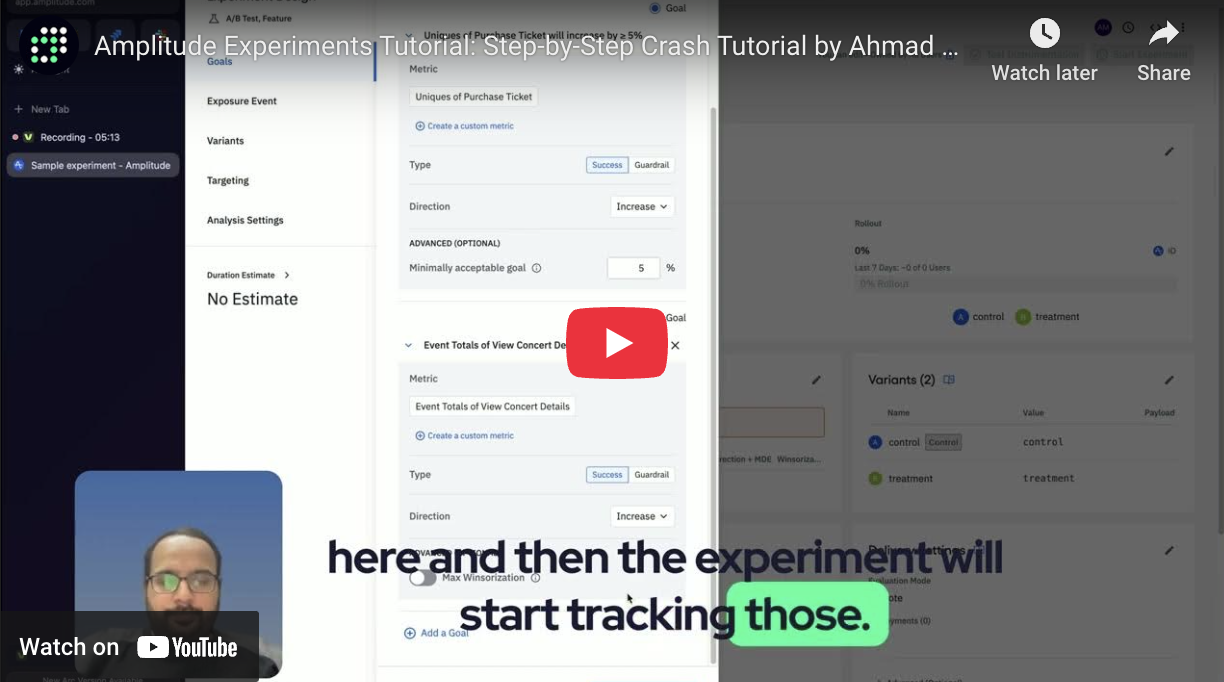Handling the complexities of Amplitude Attribution can sometimes feel overwhelming. But, the efficacy of your marketing initiatives relies heavily on attribution, understanding it and implementing it correctly allows you to link user behaviors to certain marketing campaigns or sources.
This extensive manual is designed to provide you with the core concepts and tactics required to troubleshoot and understand data attribution in Amplitude. From configuring attribution integrations to resolving typical problems, you'll get the know-how and assurance necessary to optimize the worth of your acquisition data.
Let's get started and utilize Amplitude's attribution feature to its fullest!

Understanding Amplitude Attribution Models
Your Amplitudes marketing analytics architecture isn't complete without marketing attribution tool connectors, which let data flow freely from different marketing channels into your analytics platform.
Multi-Touch Attribution:
The platform enables multi-touch attribution, allowing you to assign value to multiple touchpoints in a user's journey. This feature helps you understand how different interactions contribute to your marketing goals, providing insights into the effectiveness of each touchpoint.
- Pre-built Attribution Models: Amplitude comes with several pre-configured attribution models that can be applied to your data. These ready-to-use models make it easier to get started with attribution analysis, helping you quickly measure and optimize your marketing efforts.
- First Touch Attribution: Assigns all credit to the initial touchpoint a user engages with before converting.
- Last Touch Attribution: In this approach, all credit is given to the final touchpoint before conversion.
- Linear Attribution: This model distributes credit equally across all touchpoints leading up to the conversion.
- U-Shaped (Position-Based) Attribution: This model allocates 40% credit each to the first and last touchpoints, with the remaining 20% distributed equally among the intermediate touchpoints.
- J-Shaped: Biases credit towards more recent values, with 70% to the last touchpoint and 30% to earlier touchpoints in a two-touchpoint scenario.
- Inverse J-Shaped: The model distributes credit to touchpoints by giving more weight to the initial interactions. For instance, with two touchpoints, it might assign 70% of the credit to the first touchpoint and 30% to the second.
- Data Driven (Markov Attribution Model): Uses a probabilistic approach to determine the impact of each touchpoint on conversion. It constructs a Markov chain to represent the sequence of user interactions, calculates the probability of transitioning from one touchpoint to another.
- Participation: Allocates full credit to all property values within the selected lookback window.
- Custom Attribution Model: Enables you to define the weight of credit assigned to first, last, and middle touchpoints based on your specific business needs.

Mobile Attribution:
For mobile apps, Amplitude integrates with mobile measurement partners (MMPs) like AppsFlyer and Adjust. These integrations allow you to send mobile attribution data directly to Amplitude, enabling seamless tracking of app-related user interactions.
Web Attribution:
Through the JavaScript SDK, Amplitude supports web attribution, allowing you to track user interactions on websites. This setup makes it easy to capture and analyze attribution data for web-based user behavior.
Attribution API:
The Attribution API in Amplitude allows you to send attribution events directly to the platform. This is especially useful for businesses with custom attribution needs or those working with third-party attribution services.
Cross-Platform Attribution:
Amplitude’s cross-platform attribution capabilities let you track users across various platforms such as web, iOS, and Android. This ensures that you can attribute user actions correctly, regardless of the platform they use.
Autocapture Attribution:
The Autocapture feature automatically gathers attribution data on websites, providing a quick and easy way to start tracking without requiring complex configurations.
Different metric types in Amplitude support various attribution models:
- Uniques: First Touch, Last Touch, Participation, Markov
- Conversion: First Touch, Last Touch, Participation
- Event Totals: First Touch, Last Touch, Participation, Linear, J-Shaped, Inverse J-Shaped, U-Shaped, Custom, Markov
- Property Sum, Revenue Total, and Formula: First Touch, Last Touch, Participation, Linear, J-Shaped, Inverse J-Shaped, U-Shaped, Custom
To configure an attribution model in a data table, you can follow these steps:
- In a data table, click on the "..." menu for the column you want to apply attribution to.
- Select "Attribution" from the menu.
- Choose an attribution model and set a lookback window.
*Optionally, you can apply the attribution model to all columns in the table.
- Click "Apply" to confirm the changes and see the results with the attribution model applied.

About the Amplitude Attribution API
The Amplitude Attribution API is essential to these integrations since it is a powerful tool to gather attribution campaign data driven model-related events and associate them with users through the Advertising ID (IDFA/IDFV/ADID).
These are the different Advertising ID’s available in Amplitude:
IDFA (Identifier for Advertisers):
IDFA is a unique, anonymous identifier for iOS devices, assigned by Apple. It helps track and identify users across various apps for advertising purposes without revealing personal information. Starting with iOS 14, users must actively opt-in to allow apps to access their IDFA.
IDFV (Identifier for Vendor):
IDFV is another unique identifier for iOS devices, but unlike IDFA, it’s consistent across all apps from a single vendor (developer) on a device. IDFV doesn’t require user consent and is often used when IDFA is unavailable.
ADID (Android Advertising ID):
ADID serves as the Android counterpart to IDFA. It’s a unique, resettable ID for advertising, provided by Google Play services, and is used for tracking and analytics purposes on Android devices.
From the initial point of contact to the conversion and beyond, you can learn about the user's customer journey by collecting the Advertising ID in every encounter. Discover patterns, get insight into user behavior, and fine-tune your marketing strategy using this extensive dataset.
The attribution events collected through Attribution API provide critical information whenever users engage with your marketing initiatives, including when they click on an ad or install an app. The acquisition data also includes campaign source, medium, and other key aspects of data-driven attribution that allow you to track the effectiveness of your marketing campaign.
Key Considerations for Data Attribution Success in Amplitude
Several critical considerations must be met to guarantee that your Amplitude attribution integrations run smoothly:
1. Inclusion of Advertising ID Data
To associate attribution models with specific users, the Advertising ID is crucial. Hence, all attribution requests must contain the Advertising ID (IDFA/IDFV/ADID) regardless of whether you're monitoring app installations, website visits, google Ads, or in-app transactions. Inference becomes very difficult, if not impossible, without this vital piece of data.
2. Timing Matters
There is a hurry to successfully correlate events that begin when an attribution event is created and to maximize data driven attribution model accuracy.
For up to 72 hours, Amplitude stores attribution events to match users. Sending a follow-up event with Advertising ID data within this window is crucial for accurate attribution. Without it, you might miss important attribution opportunities.

3. Case Sensitivity and Data Audits
Matching is case-sensitive. Correlation can fail if the Advertising ID contains inconsistencies, such as different capitalization or formatting. Consistency and accuracy should be your goals while transmitting data.It is recommended to use data validation tools and processes to prevent discrepancies from destroying your attribution data. If you want to find and fix inconsistencies quickly, you should audit your event payloads and check the data quality often.
4. Allow Time for Accurate Attribution
Attribution models require time to process and match data correctly. Give Amplitude sufficient time to complete these processes before expecting attribution results to appear in the user interface.
Resolving Common Amplitude Data Attribution Problems: Troubleshooting Steps
Even with careful preparation and execution, attribution problems could emerge. What follows marketing attribution software is an examination of typical problems and methods for resolving them:
Data Attribution Issue 1: Missing Advertising ID
If you're noticing discrepancies in your analytics system regarding attribution events, it's time to investigate the potential issue: the misplacement of the Advertising ID.
Solutions:
Double-Check Data Inclusion:
Verify that the Advertising ID (IDFA/IDFV/ADID) is strutting at all the right events by looking behind the scenes. The finer points might sometimes be the deciding factor.
Check the setup of the integration:
We need to take a look at your attribution integration. Ensure that it is configured to collect and transmit Advertising ID data accurately. It can only take a little adjustment here and there to set things straight again.
Securing High-Quality Data:
It is time to examine your data pipeline thoroughly. Let's find the annoying needles or inconsistencies in the Advertising ID data by sorting through all the hay. We can prevent this problem from ever happening by putting in place robust data quality assurance procedures.

Data Attribution Issue 2: No Matching Events Within 72 Hours
Amplitude holds attribution events for up to 72 hours, waiting for a matching non-attribution event with the same Advertising ID. If no matching event occurs within this window, the attribution data is dropped.
Solution:
This is how you can send follow-up events with Amplitude’s Advertising ID and prevent the error:
For iOS and Android SDK Users: Enable Advertising ID tracking within your SDK configuration. This ensures the SDK automatically captures and includes the Advertising ID with each event.
- iOS SDK documentation
- Android SDK documentation

Implement Processes for Event Monitoring:
To monitor event delivery in real-time and promptly detect and address sequencing issues within Amplitude, you can utilize the following features:
Event Explorer:
Purpose: Allows you to view events as they are triggered, helping you identify and verify the sequence of events in real-time.
How to Use:
- In any Amplitude chart, click on "Event Explorer."
- Add a new user by searching for a user ID, device ID, or user property.
- As you interact with your product, Event Explorer will display the events in the order they occur, enabling you to confirm the correct sequencing.
Event Streaming Debugger:
- Purpose: Provides a user interface to monitor pending retries, progress, and expired payloads, allowing you to analyze failed payload samples to gain insight into error categories.
- How to Use:some text
- Access the Event Streaming Debugger within Amplitude Data.
- Monitor key metrics like event volume, latency, and detailed delivery status to assess the performance and reliability of your streaming integration.
Automated Data Validation:
Implement automated checks to validate the order of events in your data pipeline. This ensures that events are processed in the correct sequence before being sent to Amplitude. Utilize tools like Apache Airflow, DBT or custom scripts to enforce event sequencing rules.
Data Attribution Issue 3: SDK configuration issues
For iOS and Android apps, not properly configuring the SDK to send Advertising IDs can lead to attribution problems. This is especially relevant for the JavaScript SDK or React Native, which don't automatically collect these IDs.
Solution:
Due to privacy restrictions, these SDKs do not automatically capture the Advertising ID. You’ll need to manually include it via the HTTP API for For JavaScript SDK or React Native:
- Capture the Advertising ID on your system (in line with privacy laws).
Use the HTTP API V2 to send an event, ensuring the Advertising ID is included as a top-level field in the payload. Here's the process:
- Capture the Advertising ID on your system (in line with privacy laws).
- Use the HTTP API V2 to send an event, ensuring the Advertising ID is included as a top-level field in the payload.
Review here privacy laws for React Native and JavaScript SDK:
GDPR IAB Support | Android | Google for Developers
U.S. States Privacy Laws Compliance | Mobile Ads SDK for Android
Advertising ID - Play Console Help
Privacy Manifest · react-native-community

Data Attribution Issue 4: Cross-domain Tracking
Cross-domain tracking challenges arise because web browsers typically restrict access to data (like cookies or local storage) across different domains for security reasons. This means that when a user moves from one domain to another, their Amplitude device ID might not be accessible, leading to the creation of a new device ID and potentially a new user profile.
For subdomains, it's important to note that Local Storage restricts access by subdomain. This means you might need to implement cross-domain tracking even between subdomains like www.example.com and app.example.com.
Solution:
Implement Cross-domain tracking accurately:
- On the initial domain, obtain the device ID through amplitude.options.deviceId.
- Send this device ID to the second domain as a URL parameter.
- On the second domain, initialize Amplitude using the device ID received.
This approach is recommended in Amplitudes’ documentation.
Using the deviceIdFromUrlParam Setting:
Amplitude’s SDK can automatically retrieve the device ID from the URL parameters if the deviceIdFromUrlParam option is enabled.
Common Amplitude Attribution Use Cases
Attribution helps businesses optimize marketing efforts by understanding how each touchpoint impacts conversion. In Amplitude, several attribution use cases can be used to track and enhance the performance of marketing channels.
Acquisition Channel Credit
Assess the performance of both organic and paid channels using multi-touch attribution models. By understanding how each channel influences your key performance indicators (KPIs), you can better allocate resources to high-performing channels and improve overall marketing effectiveness.
Comparing Attribution Models for Long Conversion Cycles
When dealing with longer conversion cycles, comparing different attribution models can help you identify which campaigns have the most impact at various stages of the customer journey. This can ensure that credit is distributed correctly across touchpoints, leading to more accurate insights and better decision-making.
Content Attribution Beyond Views
Content attribution goes beyond measuring simple view counts. By tracking how content contributes to business KPIs, you can understand its role in the acquisition process and refine content strategies for maximum impact.
Internal Campaign Attribution
Measure how your internal marketing campaigns contribute to business value. By attributing credit to specific touchpoints, you can gauge the effectiveness of internal efforts in driving conversions, leading to improved targeting and better marketing outcomes.
Paid Channels with LTV
Combine attribution models with lifetime value (LTV) metrics based on user behavior to understand the long-term value of paid channels. This combination allows for a deeper understanding of how paid channels contribute to both immediate conversions and long-term user retention.
Conclusions about Troubleshooting Data Attribution in Amplitude
Ensuring accurate attribution in Amplitude requires meticulous attention to event sequencing, consistent use of Advertising IDs, and proactive monitoring. By implementing automated data validation, leveraging real-time monitoring tools, and adhering to best practices for event sequencing, you can maintain the integrity of your data and achieve reliable attribution insights.
Thorough familiarity with attribution integrations and meticulous attention to detail is also relevant for troubleshooting attribution in Amplitude difficulties.
Although it doesn’t require advanced mathematical skills, attribution troubleshooting does require attentive observation, proactive problem-solving, and a pinch of patience.
Common Questions about Data Attribution in Amplitude
How can one effectively track and attribute user actions across multiple devices or platforms using Amplitude?
Tracking across devices or platforms in Amplitude involves implementing user ID systems that unify user sessions and actions across all channels, using features like Amplitude's User ID and Device ID linking capabilities.
Are there specific strategies recommended for improving the accuracy of campaign attribution in scenarios with limited or ambiguous data?
To improve campaign attribution accuracy, employ a multi-touch attribution model, ensure consistent tagging across all channels, and leverage machine learning for better insight into ambiguous data points.
What are the best practices for maintaining user privacy and compliance with data protection laws while implementing the solutions suggested for troubleshooting attribution data?
Maintaining privacy involves anonymizing user data, securing consent for data tracking in line with GDPR, CCPA, and other regulations, and ensuring transparent communication about data use with users.
.svg)