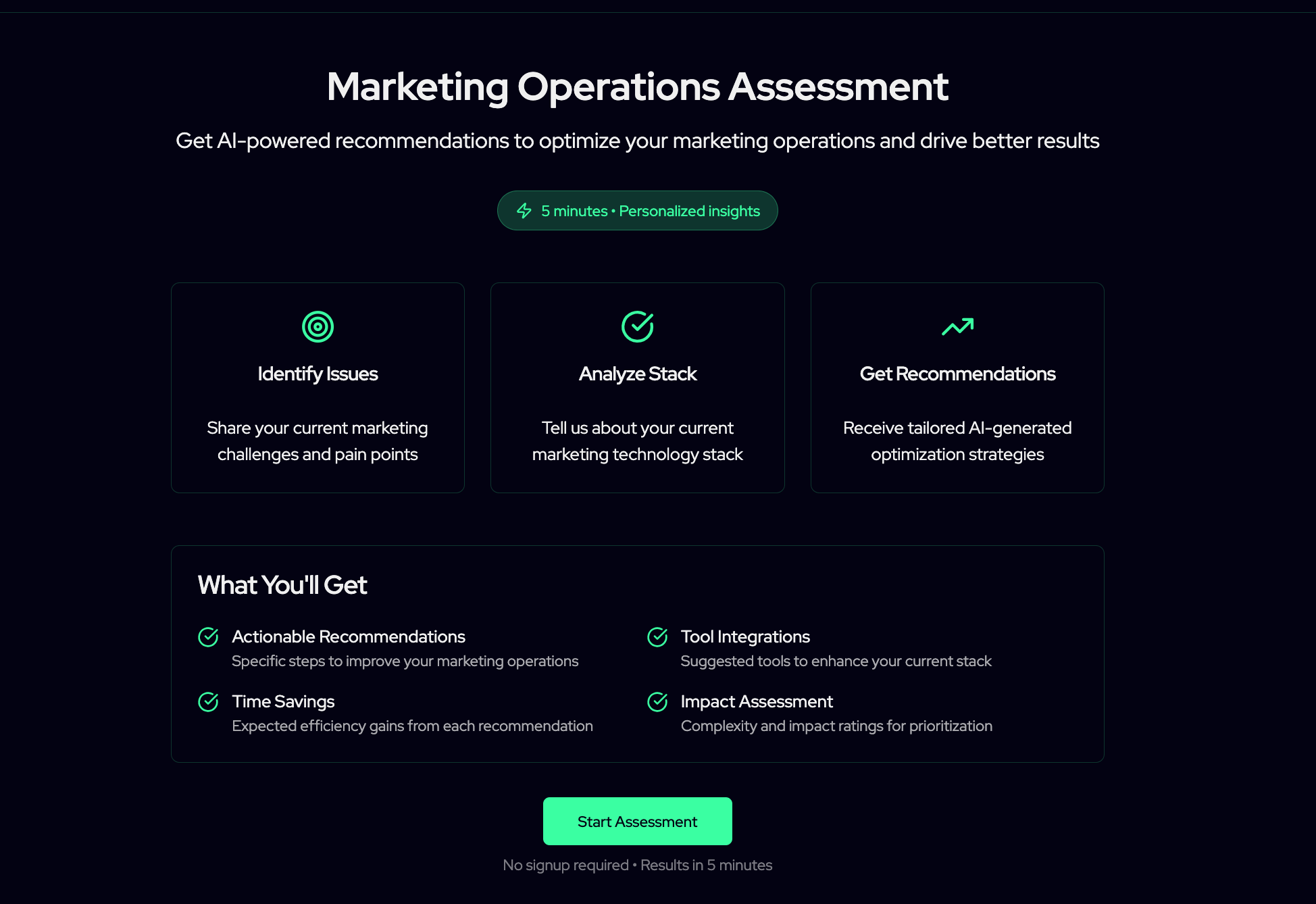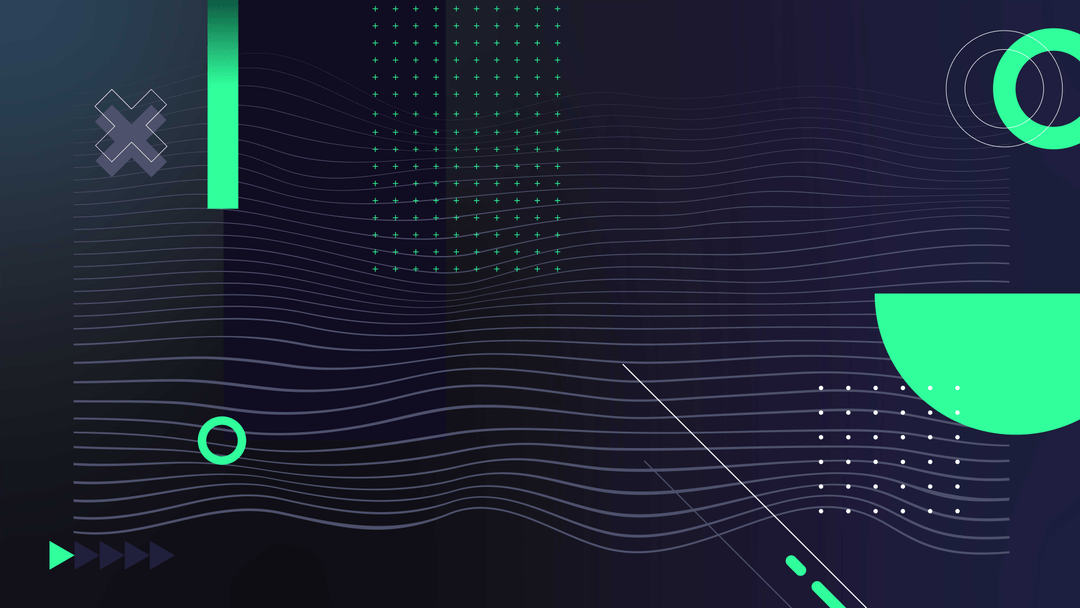In today’s data-driven marketing landscape, understanding the performance of your marketing channels and campaigns is key for optimizing your strategies and achieving your goals. Amplitude Analytics provides powerful tools to help you track and analyze these metrics with precision.
This article will guide you through effective methods for tracking your marketing efforts in Amplitude, offering practical tips and best practices to ensure you track your channels and marketing campaigns effectively. Whether you're new to Amplitude or looking to refine your tracking strategies, this guide will help you navigate the platform and leverage its features for better marketing performance.
Introduction to UTM Parameters and Amplitude Analytics
Understanding how to track campaign performance is crucial for any marketer. UTM parameters (Urchin Tracking Module) are specialized tags added to URLs, providing valuable insights into the effectiveness of online marketing campaigns. These parameters allow you to track the source of traffic, the medium used, and specific campaign details.
Amplitude Analytics plays a pivotal role in analyzing data from these UTM parameters. Users coming from different marketing channels behave differently toward product purchases. Therefore, tracking UTM parameters is crucial to accurately assess user behavior and identify the most effective channels. This allows you to gain deeper insights into user behavior and campaign performance, enabling more informed decision-making. For instance, integrating Amplitude with platforms like Webflow or HubSpot can significantly enhance your marketing and analytics strategy.
However, successful implementation of Amplitude Analytics requires careful planning and execution. This includes conducting a thorough data audit to ensure data integrity and actionability.
Key Takeaways:
- Discover the different types of UTM parameters
- Learn how to set up UTM parameters in Amplitude Analytics
- Learn best practices for implementing and analyzing UTM parameters
Understanding Different Types of UTM Parameters
UTM parameters are essential tools for tracking the effectiveness of your marketing campaigns. They allow you to append specific tags to URLs that help identify where your traffic is coming from and how it's interacting with your content. Let's break down the key types of UTM parameters and their purposes.
Key UTM Parameters
- utm_source: Identifies the source of your traffic, such as a search engine (e.g., Google), newsletter (e.g., Mailchimp), or social network (e.g., Facebook). Example: utm_source=facebook
- utm_medium: Specifies the medium used to drive traffic, like email, CPC (cost-per-click), or social. Example: utm_medium=cpc
- utm_campaign: Names the specific campaign you're running, such as a product launch or seasonal sale. Example: utm_campaign=spring_sale
- utm_term: Identifies the keyword terms for paid search campaigns. Example: utm_term=running+shoes
First Touch vs. Last Touch UTMs
Understanding first touch and last touch attribution is crucial for comprehensive campaign analysis.
- First Touch UTM:
- Tracks the initial interaction a user has with your campaign.
- Useful for understanding what initially attracted users to your site.
- Last Touch UTM:
- Captures the final interaction before conversion.
- Important for identifying what ultimately drove conversions.
Tracking both first touch and last touch UTMs provides a holistic view of a user's journey, from initial interest to final conversion.
Formatting UTM Parameters Correctly
Correct formatting ensures accurate data collection and analysis. Here are examples for different platforms:
- Facebook Ads Example: www.example.com?utm_source=facebook&utm_medium=cpc&utm_campaign=spring_sale&utm_content=ad1&utm_term=running_shoes
- Facebook's "Build a URL Parameter" tool can help automate this process.

- Google Ads Example: www.example.com?utm_source=google&utm_medium=cpc&utm_campaign={campaignid}&utm_term={keyword}
- Google Ads allows dynamic insertion of values using {} brackets, making it easier to maintain uniformity across campaigns.

Manual vs. Automated UTMs for Google Ads
In addition to manual UTM tagging, Google Ads provides an automated UTM tagging feature that simplifies adding tracking parameters to your campaign URLs. Here’s how they differ:
Manual UTM Tagging
Manual UTM tagging offers maximum control and flexibility for tracking Google Ad campaigns. It allows you to customize tracking parameters according to your specific needs, providing deeper insights into your campaign performance. Manual UTM tagging is particularly advantageous when you're using external tools to analyze your Google Ads data.
Benefits of Manual UTM Tagging
- Customization: You manually append UTM parameters to your URLs, allowing for customized tracking based on your specific needs and campaign details.
- Control: Offers precise control over the UTM parameters used, such as source, medium, and campaign name, and allows for adjustments on a per-campaign basis.
- Advanced Tracking: Manual UTMs can provide more granular insights for complex tracking scenarios.
Automated UTM Tagging (Auto-tagging)
Automated UTM tagging simplifies tracking for Google Ad campaigns by automatically adding UTM parameters to your URLs. This approach reduces manual effort and saves time, making it a great choice if you prefer an efficient and automated method for tracking campaign performance.
Here's how automated UTMs work for Google Ads:
- Campaign Creation: The platform automatically generates a unique campaign ID when you create a new Google Ads Campaign.
- URL Generation: Google Ads uses this campaign ID to create a base URL for your ads.
- UTM Parameter Addition: The platform then appends the following UTM parameters to the base URL:
- utm_source=google: Indicates Google as the traffic source.
- utm_medium=cpc: Specifies the medium as cost-per-click.
- utm_campaign={campaign_name}: Replaces {campaign_name} with the actual name of your campaign.
- utm_term={keyword}: Replaces {keyword} with the keyword that triggered the ad.
- Final URL: The final URL with the appended UTM parameters is used to direct users to your website.
Benefits of Automated UTM Tagging
- Automation: Google Ads automatically appends tracking parameters to your URLs based on your campaign settings, reducing manual effort and ensuring consistency.
- Ease of Use: Simplifies the process by automatically generating UTM parameters, which minimizes the risk of errors and ensures that all links are properly tagged.
- Integration: Easily integrates with Google Ads to track performance directly within the platform without additional manual steps.
Limitations of Automated UTM Tagging
- Limited Customization: Automated UTMs offer a basic set of parameters, which might not be sufficient for tracking specific data or custom metrics.
- Incompatibility with External Tools: Automated UTMs work well with Google Analytics, but they might not be fully compatible with other external reporting tools.
- Less Flexibility: You have less control over automated UTM parameters compared to manual tagging, limiting customization options.
For those looking to optimize their Google Ads campaigns further, understanding how to track Amplitude conversions can provide valuable insights.
Defining each parameter clearly, differentiating between first and last-touch attributions, and formatting correctly for various platforms sets a solid foundation for precise campaign tracking and optimization.
Setting Up UTM Parameters in Amplitude Analytics
Setting up UTM parameters in Amplitude Analytics is straightforward and crucial for tracking the performance of your marketing campaigns. Below is a step-by-step guide to help you get started.
1. Create Your Campaign URL:
- Use tools like Google's Campaign URL Builder to generate URLs with UTM parameters.
- Example for Google Ads: https://yourwebsite.com/?utm_source=google&utm_medium=cpc&utm_campaign=spring_sale
- Example for Facebook Ads: https://yourwebsite.com/?utm_source=facebook&utm_medium=social&utm_campaign=spring_sale
2. Integrate with Amplitude:
- Log in to your Amplitude account.
- Navigate to the "Data Sources" section and select "UTM Parameters Tracking".
- Enable UTM tracking by toggling the switch.
3. Configure Event Properties:
- Define event properties to capture UTM parameters, such as utm_source, utm_medium, utm_campaign, utm_term, and utm_content.
- Ensure these properties are attached to key events like page views, sign-ups, or purchases.
4. Set Up User Properties:
- Capture first touch and last touch UTM parameters as user properties. This allows you to understand both the initial source that brought a user to your site and the most recent source before conversion.
- Example: first_touch_utm_source and last_touch_utm_source.

Using Dynamic Parameters for Uniformity
Dynamic parameters can help maintain uniformity across different campaign URLs, ensuring consistency in data collection:
Facebook Ads:
- Utilize Facebook's "Build a URL Parameter" tool to create dynamic parameters.
- Example: https://yourwebsite.com/?utm_source=facebook&utm_medium={{placement}}&utm_campaign={{campaign.name}}
Google Ads:
- Set up dynamic tracking templates within Google Ads.
- Example: https://yourwebsite.com/?utm_source=google&utm_medium=cpc&utm_campaign={campaignid}&utm_term={keyword}
Testing Your URLs
Always test your URLs to ensure they are correctly formatted and trackable before launching your campaigns.
- Use tools like URL analyzers or manually append the URL in a browser to check if the parameters are captured properly.
- Verify that Amplitude logs the correct UTM values when events are triggered.
Following these steps ensures accurate data capture and analysis, helping you optimize your marketing efforts effectively.
For instance, companies like Tradezella have successfully leveraged Amplitude Analytics to track their marketing efforts efficiently, which played a crucial role in their transition from beta to launch success. Moreover, if you're looking to integrate Amplitude with platforms like React Native, this guide will provide you with valuable insights on how to enhance your app's data analytics capabilities.
Best Practices for Implementing UTM Parameters
To ensure the effectiveness of UTM parameters in tracking campaign performance, adhering to best practices is essential. Here are some key strategies to consider:
Consistency in Naming Conventions
Maintaining uniformity in naming conventions across all campaigns is crucial for accurate data analysis. Use consistent, lowercase text and separate words with underscores or dashes. For instance:
- utm_source=facebook (correct)
- utm_source=Facebook (incorrect)
Differentiating Campaigns Across Platforms
Clearly distinguish between campaigns running on different platforms by tailoring UTM parameters accordingly. This helps in identifying which platform is driving traffic and conversions:
- utm_source=facebook and utm_medium=cpc
- utm_source=google and utm_medium=cpc
Testing Before Launch
Before launching any campaign, test your UTM parameters to ensure they’re correctly formatted and functional. This prevents tracking issues down the line.
Using Dynamic Parameters
Leverage dynamic parameters to maintain uniformity and streamline the URL-building process. This is particularly useful for platforms like Google Ads and Facebook Ads that support predefined dynamic values.
Avoiding Redundancy
Avoid redundant or unnecessary UTM parameters that can clutter your URLs and complicate analysis. Focus on the core parameters: source, medium, campaign, term, and content.
Consistent Tracking Across Events
Track UTM parameters as event properties uniformly across all key conversion events in Amplitude Analytics. This ensures consistency in data collection and analysis.
By following these best practices, you can enhance the precision of your campaign tracking efforts and gain deeper insights into performance metrics.
Tracking with Event and User Properties in Amplitude Analytics
Event properties and user properties are essential for accurately tracking UTM parameters in Amplitude Analytics. By using event properties to implement UTM parameters, you can ensure that every interaction and important conversion event is recorded correctly. Here's how you can do it:
Define Event Properties
When setting up your UTM tracking, assign each UTM parameter (such as utm_source, utm_medium, and utm_campaign) as an event property. This allows you to capture the specific details of each user interaction.
Track Key Events
Apply these event properties to all significant events in your campaign funnel, such as Page View, Sign Up, or Purchase. This way, you can directly attribute conversions to their respective marketing campaigns.
Using user properties in addition to event properties gives you a complete view of how your campaigns are performing on a user level. User properties track characteristics that stay the same across multiple sessions:
- First touch attribution
- Last touch attribution
Combining both types of properties provides a multi-dimensional analysis of how different campaigns perform over time, ultimately leading to more informed decision-making and optimization strategies.
Analyzing Traffic Sources with UTM Parameters in Amplitude Analytics
Proper analysis helps you to understand the impact of your marketing campaigns and make data-driven decisions. Let’s discover how to analyze traffic sources using UTM parameters effectively in Amplitude Analytics.
Grouping Campaigns by Channel
Grouping campaigns by channel is a valuable technique for gaining insights into performance across different platforms. In Amplitude, you can:
- Segment by Source and Medium: Utilize the utm_source and utm_medium parameters to categorize traffic from various channels, such as Facebook Paid, Google CPC, or Organic Search.
- Create Custom Channels: Customize channel groupings based on specific needs. For instance, differentiate between Facebook Ads and Facebook Organic by setting clear naming conventions like utm_source=facebook and utm_medium=cpc vs. utm_medium=social.
Techniques for Effective Analysis
- Use Event Properties: Track UTM parameters as event properties to attribute conversions accurately. This can reveal which campaigns are driving key actions on your site.
- Leverage User Properties: Combine first-touch and last-touch UTM data stored in user properties to get a holistic view of a user's journey from initial interaction to conversion.
- Analyze Sessions: Navigate to the “Sessions” tab under Web Analytics in Amplitude for an overview of campaign performance segmented by your defined channels.
By implementing these strategies, you'll be well-equipped to dissect your traffic sources and optimize campaigns for better performance. These insights can be particularly beneficial for startups looking to enhance their decision-making process and drive growth with data insights, as detailed in our blog post about analytics for startups.
Moreover, understanding user acquisition insights can significantly improve your marketing mix. Similar successful strategies have been employed by Morrow Ventures as outlined in our case study.
In addition to these strategies, it's also essential to improve performance in GA4, which can provide further enhancements to your analytics process.
Troubleshooting Common Issues with URL Parameter Tracking
When working with URL parameters, ensuring accurate tracking is crucial. However, there are several common mistakes that can arise during implementation. Identifying and resolving these issues can significantly improve your campaign's data quality.
Common Mistakes and Solutions:
- Incorrect Formatting
- Issue: Incorrectly formatted UTM parameters can lead to data discrepancies.
- Solution: Always use the correct format for UTM parameters. Ensure each parameter is prefixed with utm_ (e.g., utm_source, utm_medium). Use lowercase letters, separate words with underscores or dashes, and avoid spaces. For a comprehensive understanding of UTM tags, refer to this guide.
- Lack of Consistency
- Issue: Inconsistent naming conventions across campaigns make it difficult to analyze performance effectively.
- Solution: Establish and adhere to a consistent naming convention. For example, always use facebook for Facebook campaigns and google for Google Ads.
- Dynamic Parameter Misuse
- Issue: Misusing dynamic parameters can result in incorrect or incomplete data.
- Solution: Use dynamic parameters appropriately. For instance, in Google Ads, set the final URL suffix correctly with values such as utm_source=google&utm_medium=cpc&utm_campaign={campaignid}&utm_term={keyword}.
- Embedding Parameters Improperly
- Issue: Embedding UTM parameters directly in the URL without proper encoding can cause errors.
- Solution: Use URL encoding tools to ensure that special characters are correctly encoded. This prevents breakage in tracking links.
- Failure to Test Links Before Launch
- Issue: Not testing URLs before launching a campaign might lead to tracking failures.
- Solution: Test all UTM-tagged URLs before deployment. Tools like Google Analytics Campaign URL Builder can help you validate your URLs.
- Overlooking Referrer Data
- Issue: Ignoring referrer data can lead to incomplete insights on user navigation paths.
- Solution: Track referrer information as event properties in Amplitude Analytics to understand how users arrive at key conversion events. To avoid common pitfalls in Amplitude configuration, refer to this guide on the top 10 mistakes that should be avoided for better decision-making.
By addressing these common pitfalls, you ensure your UTM parameter setup is robust and your data analysis remains accurate and insightful. Additionally, leveraging customer data management solutions can streamline data handling for better insights and enhanced customer experiences while also ensuring smooth analytics integration and performance by understanding the top 10 issues when using the Amplitude SDK and how to solve them effectively.
For more detailed strategies on using UTM parameters effectively in your marketing campaigns, you may find this ultimate guide useful.
Understanding Channel Grouping in Amplitude
Channel Grouping in Amplitude Analytics is a vital tool for marketers looking to understand and optimize their web traffic. Amplitude Analytics, a powerful platform of web analytics, offers deep insights into user behavior, engagement, and conversion rates on your website. By analyzing this data, you can make informed decisions that drive business growth.
Why is Channel Grouping Important?
Channel grouping allows marketers to categorize traffic sources into defined segments, such as social media, paid search, and organic search. For marketers, effective channel grouping means not just understanding where users come from but also how they interact with your site. Here’s how channel grouping can refine your marketing efforts:
1. Improve User Engagement Analysis
Channel grouping greatly improves user engagement analysis. It provides detailed insights into how different channels are performing:
- Performance Comparison: Understand which channels drive the most traffic.
- User Behavior: Analyze how users from different channels engage with your site.
- Engagement Metrics: Track metrics like session duration and page views per channel.
To further assess user engagement, key metrics such as the DAU/MAU ratio can be explored. This ratio is crucial for understanding and improving app performance.

2. Conversion Tracking
Conversion tracking is essential for evaluating marketing performance. Channel groupings play a significant role here by enabling:
- Attribution Analysis: Determine which channels contribute most effectively to conversions.
- ROI Calculation: Calculate the return on investment for each marketing channel.
- Optimization Opportunities: Identify underperforming channels and optimize them for better results.
For example, companies like Morrow Ventures have successfully used user acquisition insights for one of their portfolio companies to optimize their marketing mix, driving growth and engagement through targeted campaigns.
Understanding the importance of analytics is crucial not only for established businesses but also for startups. By leveraging channel grouping in Amplitude Analytics, you're better equipped to refine your marketing tactics and achieve your business objectives. If you're interested in implementing Amplitude Analytics on Webflow, our comprehensive guide can help boost your site's insights and decision-making capabilities.
Channel Grouping Strategies in Amplitude Analytics
Channel grouping is crucial for understanding how well your marketing efforts are performing. By using effective channel grouping strategies in Amplitude Analytics, you can make your data much clearer.
1. Separate Facebook Ads from Organic Traffic Sources
One recommended approach is to separate Facebook Ads from organic traffic sources. Here’s how you can set this up:
Define Channels Clearly
- Paid Channels: Facebook Ads, Google Ads, LinkedIn Ads.
- Organic Channels: Organic Search, Direct Traffic, Referral Traffic.
Consistent Naming Conventions
- Ensure that UTM parameters are consistently named across all campaigns.
- For instance, use utm_source=facebook and utm_medium=paid for Facebook Ads, and utm_source=google and utm_medium=cpc for Google Ads.
Utilize Dynamic Parameters
- Employ dynamic parameters to maintain uniformity and reduce manual errors.
- Facebook Ads example: Use "Build a URL Parameter" tool to generate dynamic UTM parameters.
Group by Medium and Source
In Amplitude, create segments based on both utm_medium and utm_source. This allows you to differentiate between paid and organic traffic effectively.
Track Separately
Track performance metrics for Facebook Paid separately from Facebook Organic. This distinction helps in isolating the impact of paid campaigns versus organic reach.
By adopting these channel grouping strategies, businesses can gain deeper insights into their marketing performance, enabling more informed decision-making and optimized campaign management.
2. Understanding the Link Between Acquisition Campaigns and Product Metrics
However, it's not just about tracking and grouping channels effectively; understanding the link between acquisition campaigns and product metrics is crucial too. For companies providing B2B services or SaaS products, customer acquisition cost becomes one of the most important metrics. The goal should be to acquire users through cost-effective channels while ensuring the longevity of the customer-company relationship.
3. A/B Testing Product Features
Moreover, implementing these channel grouping strategies could also aid in A/B testing product features, a process that often presents challenges for B2B startups. By leveraging data-driven strategies for acquisition and product optimization, these hurdles can be overcome.
Creating Custom Channel Groupings in Amplitude Analytics
Creating custom channel groupings in Amplitude Analytics allows you to tailor your analysis for a more accurate representation of your marketing efforts. To set up custom channels within Amplitude, follow these steps:
- Navigate to Data Tab: Go to the Data tab in your Amplitude dashboard.
- Access Properties: Click on Properties and then select Channels.
- Create New Channel: Choose Create Channel.
- Define UTM Values: Specify the UTM parameters you want to analyze, such as source, medium, campaign, etc.
- Group Similar Channels: Group similar marketing sources together according to your organization’s needs.

Example Scenarios for Grouping Channels Effectively
To illustrate the concept further, consider these examples of channel groupings:
- Facebook Ads vs Google Ads:
- Facebook Paid: Includes all Facebook advertising campaigns.
- Google Ads: Encompasses all Google advertising initiatives.
- Email Campaigns:
- Newsletter: For regular email newsletters.
- Promotional Emails: For special offers and promotions.
- Social Media Platforms:
- Instagram Social: Organic traffic from Instagram posts and stories.
- Twitter Social: Traffic from tweets and Twitter ads.
Using Traffic by Channel Feature for Deeper Insights
The Traffic by Channel feature in Amplitude Analytics is a powerful tool for understanding how different marketing channels contribute to web performance. This feature becomes highly relevant when performing channel grouping analysis as it provides a clear view of traffic sources and their impact on user engagement.
Marketers can use this feature to gain deeper insights into user behavior patterns across various channels. By analyzing the data, you can:
- Identify which channels drive the most traffic and conversions.
- Understand the effectiveness of each marketing campaign.
- Compare the performance of different channels to allocate resources more efficiently.
Using these insights allows you to optimize your marketing strategies, ensuring that efforts are focused on the most impactful channels. This leads to more informed decision-making and improved overall marketing performance.
Overcoming Common Challenges in Channel Grouping Setup
Setting up channel groupings in Amplitude Analytics can present several challenges around misconfigured UTMs and inaccurate categorization of channels are common hurdles that marketers face.
Common Challenges:
- Misconfigured UTMs: Incorrect UTM settings can lead to inaccurate data tracking, affecting the reliability of analysis.
Practical Solutions:
- Validate UTM Parameters: Regularly check and validate your UTM parameters to ensure they are correctly configured, including verifying first-touch and last-touch UTM values.
Addressing these issues enhances the accuracy of traffic analysis tools to better understand usage analytics.
Adasight Resources
If you’re interested in streamlining your marketing efforts and gaining deeper insights into your campaign performance, track your UTM parameters using Adasight’s UTM tracking template.
FAQs (Frequently Asked Questions)
What are UTM parameters and why are they important?
UTM parameters are tags added to the end of a URL to help track the performance of online campaigns. They allow marketers to understand where their traffic comes from, which campaigns are effective, and how users interact with their content. This tracking is crucial for optimizing marketing strategies and measuring ROI.
How do I set up UTM parameters in Amplitude Analytics?
Follow these steps to set up UTM parameters in Amplitude Analytics:
- Create your UTM parameters using the required tags (utm_source, utm_medium, utm_campaign, etc.).
- Append these parameters to your campaign URLs.
- Ensure that you configure event properties to capture these UTM values accurately during user interactions in Amplitude.
What are some best practices for implementing UTM parameters?
Key best practices for implementing UTM parameters include maintaining consistency in naming conventions across campaigns, clearly differentiating campaigns on different platforms, and regularly reviewing your UTM strategy to ensure effectiveness. Proper formatting is also essential to avoid tracking errors.
How can I analyze traffic sources using UTM parameters in Amplitude Analytics?
You can analyze traffic sources by utilizing UTM parameters in Amplitude Analytics. This involves grouping campaigns by channel (e.g., Facebook Paid vs. Organic) and examining user interactions based on these groups. This analysis provides insights into which channels are driving the most engagement and conversions.
What common issues should I watch out for when tracking URL parameters?
Common issues with URL parameter tracking include incorrect formatting of UTM tags, missing or inconsistent naming conventions, and not capturing all relevant event properties in Amplitude. To troubleshoot these issues, double-check your URL structures and ensure that all necessary data points are being tracked accurately.
How can Adasight assist with optimizing my campaigns using UTM parameters?
Adasight offers expertise in setting up Amplitude Analytics and analyzing data effectively. By leveraging their knowledge of UTM parameters and campaign performance metrics, businesses can enhance their marketing strategies, improve tracking accuracy, and ultimately drive growth through data-driven decisions.
What is channel grouping in Amplitude Analytics?
Channel grouping in Amplitude Analytics refers to the method of categorizing traffic sources to better analyze user engagement and marketing performance. It allows marketers to understand how different channels contribute to user behavior, enabling more informed decision-making processes.
How do UTM parameters affect data tracking in Amplitude?
UTM parameters are tags added to URLs that help track the performance of campaigns across different marketing channels. They play a crucial role in distinguishing between first-touch and last-touch interactions, which impacts data accuracy in Amplitude Analytics. Proper configuration of UTM parameters is essential for effective channel grouping.
What steps are involved in creating custom channel groupings in Amplitude?
You need to define your marketing source groups accurately to create custom channel groupings in Amplitude. This involves identifying the specific channels you want to analyze, configuring them within the platform, and ensuring that UTM values are correctly analyzed. A clear step-by-step guide can assist users in this process.
How can the Traffic by Channel feature enhance web performance insights?
The Traffic by Channel feature in Amplitude Analytics provides a detailed view of how different marketing channels perform. Marketers can leverage this feature to gain deeper insights into user behavior patterns and web performance, helping them optimize their marketing strategies effectively.
What common challenges might arise during channel grouping setup?
Common challenges during channel grouping setup include misconfigured UTM parameters and inaccurate categorization of channels. These issues can lead to skewed data analysis. To overcome these challenges, it's important to ensure proper UTM usage and have a clear understanding of how to categorize channels accurately.
How can Adasight assist businesses with channel grouping in Amplitude Analytics?
Adasight helps businesses effectively set up Amplitude by ensuring accurate data flow through proper UTM configuration and well-defined custom channels. Their expertise enables organizations to derive actionable insights from data collected via the Traffic by Channel feature, optimizing marketing strategies and supporting informed decision-making processes.

.svg)
.png)