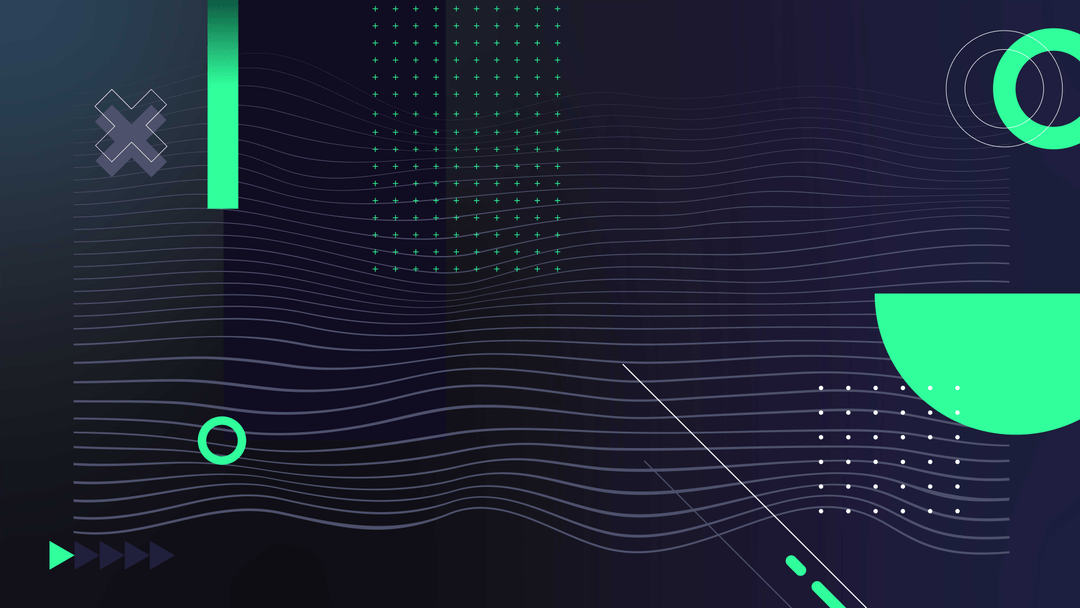Business success depends on understanding users. Understanding how users interact with products, what resonates with them, and where they encounter friction can help them make informed decisions. Statistics show that the global product analytics market will reach $30.9 billion by 2026, which shows the growing need for user insights.
Product analytics tools offer businesses actionable insights from the wealth of data their products generate. These insights help businesses analyze their product performance.
However, with countless product analytics tools available in the market boosting their strengths and weaknesses, choosing the right one can feel overwhelming.
Today, we’ll discuss the top 10 product analytics tools of 2024 to help you identify the features that best suit your business needs and ensure accurate product analysis.
What is product analytics?
Product analytics is a process that tracks and collects information on how users interact with your product. This includes tracking websites, mobile apps, and other digital tools. Product analysis tools track user behavior, such as what features they click on and how long they stay on different pages. This product management analytics will help you see things you might not otherwise notice:
- Which features are most popular?
- Are users getting stuck on any steps?
- Do they find what they're looking for quickly?
But, if you are wondering why product analytics are important for businesses, it helps them stay competitive. Analytics tools for product managers can help companies:
- Use data to guide improvements and add features users want
- Measure the loyalty of the users and identify what attracts customers
- Identify if there are any bottlenecks in the user journey or drop-off points
In short, product management analytics helps you understand your users. With the insights generated by product analysis tools, businesses can improve their product and drive business success.
Types of product analytics
With tons of product analytics metrics and tools available, it can be helpful to categorize them based on functionalities. Here are some common types of product usage analytics software:
- User Behavior Analysis Software: This software analyzes users' behavior towards a product. It provides insights into user activities, such as what features they used and how long they stayed on different pages. These product management analytics and behavioral data can help businesses optimize product design for better user engagement.
- Funnel Analysis Software: These tools help you analyze user journeys through specific conversion funnels, such as the signup process or checkout flow. They track where the user drops off within the funnel and offer analytics for product managers.
- Predictive Analytics Software: Predictive analytics software analyzes historical data to forecast future trends and behaviors. By analyzing patterns in user interactions and adoption rates, often using AI, the software offers analytics for product managers to predict customer needs and preferences.
- User Session Recording & Heatmaps: These tools allow you to see how users see your product with product usage analytics. Additionally, heatmaps enhance product analytics by visualizing user clicks and elements users interact with the most. This detailed user behavior data helps pinpoint usability issues and optimize the user interface for a smoother experience.
Top 10 product analytics tools
Choosing the right product analytics tool can help optimize your product to engage more users. Here are the Top 10 product analytics software available in 2024.
1. Amplitude

Amplitude is a leading product analytics tool that helps businesses understand how users interact with their digital products. The enterprise-grade solution - amplitude product analytics - offers advanced segmentation capabilities and a custom dashboard to track the customer journey. Also, Amplitude integrates seamlessly with other tools.
Key Features
- Funnel analysis helps to track where users drop off in your signup process or any other key flow
- Amplitude product analytics offer personalized dashboards to track the metrics that matter most to you
- Creates user segments based on specific characteristics such as demographics or device type
- Retention analytics track how many users come back to your product over time
- Offer A/B testing capabilities, predictive analytics, and easy integration with other tools
Pricing
Amplitude offers a range of pricing plans to empower businesses of all sizes.
- Starter: Amplitude's free plan is perfect for getting started with product analytics.
- Plus: The Plus plan starts from $49/month for unlimited product analytics and valuable features for small teams.
- Growth & Enterprise: For more advanced and scalable product analytics capabilities, Amplitude offers the Growth and Enterprise plans tailored to the specific needs of growing businesses.
Reach out to their sales today to find the perfect Amplitude plan for your product analytics journey.
Pros
- Real-time data for quick decision-making
- Powerful features for deep user insights
- Integrates with other popular tools
- Great for complex funnels and user journeys
- Free plan available for basic use
Cons
- Learning curve for more powerful features
- May require additional resources for advanced analysis
2. Userpilot

Userpilot's main focus is to help you understand your users. It also guides users through your analytics product with the interactive tour. Userpilot offers data analytics for product managers to track user behavior so they can create in-app guides and tooltips for increased product adoption.
Key Features
- Allows integration of a help center within the software for better assistance
- Helps with user segmentation for targeted messaging and onboarding experiences
- Creates personalized in-app experiences
- Offers a user-friendly interface for creating in-app guides and walkthroughs
- Effectively reduces churn rate and retains customer base
Pricing
Userpilot offers three plans: Starter, Growth, and Enterprise. The Starter plan starts at $249/mo and has up to 2,000 monthly active users.
Pros
- Easy to set up and use
- No coding is required for creating in-app experiences
- Real-time user behavior tracking
- Good customer support
Cons
- Can be expensive for small businesses
- Learning curve for non-technical users
- Primarily focused on user onboarding and engagement
- Not compatible with mobile applications, only suitable for responsive web applications for user onboarding
3. Google Analytics 4 (GA4)

Google Analytics 4 (GA4) is a free web and app analytics platform from Google. It tracks user behavior on your website or app and user-centric data modeling. GA4 focuses on user privacy and offers predictive analytics for future-proof data collection. The product analytics software also integrates easily with other Google products.
Key Features
- It offers amazing data collection and reporting capabilities
- The analytic product tracks user interactions across different devices and platforms
- Offers event tracking and helps with custom metric creation
- Easily connect with Google advertising to deliver business results
- Includes machine learning for predictive insights
Pricing
Google Analytics 4 offers a free plan with limited features but you can also go for the paid plans. GA360, the premium version of GA4 for enterprise users, offers further features. Interested individuals can contact the sales team for more details on the GA360 pricing.
Pros
- Powerful machine learning capabilities
- Cross-platform tracking
- User-friendly interface
- Features offer in-depth website and app analytics
Cons
- Requires some setup and configuration
- Limited historical data is available when switching from older GA versions
- Offers limited built-in features for user onboarding and in-app guidance
- Potential data privacy concerns due to Google's data policies
4. Mixpanel

Mixpanel is a powerful product analytics software for businesses of all sizes. It offers interactive reports on which functionalities of your products are popular. Mixpanel’s analytic production process monitors user actions when using your application and offers actionable insights.
Key Features
- Integrated easily with other software such as Google Cloud, Slack, or Zoho
- Offers funnel analysis to understand conversion rates
- Enables A/B testing to optimize user experiences
- Includes custom dashboards and reports for detailed insights
- Divide users into different segments for targeted analysis
Pricing
Mixpanel offers a free plan with limited functionality. The Growth plan starts From $28/ month for 10K events. While they also offer a custom Enterprise plan.
Pros
- Easy to set up custom events for specific actions
- Real-time data for quick decision-making
- Free plan available for basic use
- Offers deep user engagement analysis
Cons
- Pricing can be complex for large teams with high data volume
- Limited visual features compared to some competitors
- Limited heatmap and session recording functionalities compared to some competitors
- The user interface might feel overwhelming for beginners
5. Mouseflow

Mouseflow is a well-known data product analytics software that offers data analytics for product managers. It uses heatmaps to show where users click and focus their attention. Mouseflow also records user sessions and offers red flag analytics so you can watch replays of how users explore your product.
Key Features
- Offer analytics to identify user drop-off points for further improvements
- Provide tunnel analysis to track user journeys through different paths
- Offer A/B testing to compare different versions of the website
- An easy-to-use interface that lets you explore user recordings and heatmaps
- Offer feedback campaigns that help businesses get real-time feedback from users
Pricing
Mouseflow offers a free plan with limited features. Four other pricing plans are also available, including a starter plan priced at $31/mo with three months of storage.
Pros
- Helps identify usability issues
- Optimize user experience
- Integrates with popular marketing and analytics tools
- Affordable pricing for small and medium-sized businesses
Cons
- Primarily focused on website and web app behavior
- Limited features for in-depth user tracking as compared to some competitors
- Limited features for advanced user segmentation
- Potential privacy concerns with session recordings
6. Pendo

Pendo is an all-in-one product experience tool that helps companies to improve user adoption and engagement. It creates product tours and collects user feedback directly in the app. It also combines data product analytics with qualitative feedback to improve customer experience.
Key Features
- Detailed product analytics and user behavior tracking
- Integrated in-app guidance and user feedback features
- User-friendly interface for building product tours and in-app messaging
- A/B testing options help to optimize customer in-app experiences
- Monitors user behavior and identifies pain points throughout
Pricing
Along with its free plan, Pendo offers four premium plans to meet the needs of diverse industries. These plans include Base, Core, Pulse, and Ultimate. You can request pricing on their website.
Pros
- Easy to set up and use
- No coding is required for in-app guides
- Effective feature adoption tracking
- Strong customer support
Cons
- Limited customization options for reports
- Some features may be complex for new users
- Potential integration challenges with legacy systems
- Can be expensive for small businesses
7. Adobe Analytics

Adobe Analytics offers reliable tools and data analytics for product managers for businesses already invested in the Adobe Marketing Cloud. Its data visualization and reporting make complex data easy to understand.
Key Features
- Tracks user interactions across multiple devices and platforms
- Offers advanced segmentation and reporting tools for better data analysis
- Integrates seamlessly with other Adobe Marketing Cloud and other tools
- Offers amazing enterprise-grade security and compliance features
- Use AI for predictive analysis and understanding user behavior
Pricing
Offer three different pricing plans Select, Prime, and Ultimate, with custom pricing to meet business needs. You can contact the Adobe sales team for a quote for analytics products.
Pros
- Highly customizable reports and dashboards
- Scalable solution for large enterprises
- Offers good data protection
- Helps understand user behavior
Cons
- Can be expensive for small businesses
- Potential vendor lock-in concerns due to the Adobe ecosystem
- Complex interface with a steep learning curve
- Limited out-of-the-box functionality compared to specialized product analytics tools
8. Fullstory

Fullstory positions itself as a digital experience intelligence (DXI) platform. It focuses mainly on user experience through session replays and detailed user tracking. Fullstory’s analytic production process also uses heatmaps and funnel analysis to know how users interact with your website or app.
Key Features
- Combines quantitative data with qualitative session recordings to understand user behavior
- Offers automatic notifications for any suspicious activity
- Ensures smooth collaboration and easy data sharing across teams
- Offers search functionality to filter and analyze user recordings
- Provides funnel analysis to track conversion paths
Pricing
Fullstory offers a free plan with basic features. They also offer four paid plans: Data Direct, Business, Advanced, and Enterprise, with custom pricing for larger enterprises that need more advanced features.
Pros
- Identify user pain points and optimize for better UX
- Integrates with popular marketing and analytics tools
- Free plan available for limited recordings
- Easy session replays
Cons
- Can be expensive for larger teams with many users
- No clear instructions on the funnel
- Potential data privacy concerns due to the level of user data collected
- Session replays can be time-consuming to review.
9. Heap

Heap is an analytics tool that automatically tracks user actions without any coding. It captures all user interactions with analytics products without manual event tracking. Heap is easy to set up and use, making it a good option for businesses without technical resources.
Key Features
- Simplifies data collection and analysis for better decision-making
- Offers cohort analysis to understand and retain more users
- Powerful funnel analysis to know patterns in user behavior
- Automatically tracks all user interactions
- Integrates with popular marketing and business intelligence tools
Pricing
Heap offers a free plan with basic features. With custom pricing, three paid plans, Growth, Pro, and Premier, are also available for companies that need higher data limits.
Pros
- User-friendly interface
- Powerful segmentation helps understand user needs
- Real-time insights for quick actions
- Affordable for small and medium-sized businesses
Cons
- May not offer the same level of customization as other platforms
- Potential data privacy concerns due to automatic tracking
- Limited advanced analytics features compared to enterprise-level tools
- Limited customer support options
10. UXCam

UXCam is a user behavior analytics platform that combines session recordings, heatmaps, and user surveys. It helps you understand how users interact and identify usability issues with the analytic production process to optimize their experience.
Key Features
- The platform specializes in mobile app analytics
- Integrated user feedback and survey tools
- Offers retention analysis to track user loyalty and the performance of engagement strategies
- Generates heatmaps to visualize user interactions for analytics product
- Offers funnel analysis and conversion tracking to guide businesses
Pricing
UXCam offers a free plan for up to 3000 monthly active users. Their Growth and Enterprise plan offers tailored pricing for enterprise needs.
Pros
- Valuable gesture tracking
- Replayable session recordings
- Real-time user feedback with survey tools
- Affordable pricing for small and medium-sized businesses.
Cons
- Can slow down app performance
- Basic analytics compared to competitors
- Potential privacy concerns with session recordings
- Customer support is not responsive
How to choose the best product analytics tool
The product analytics market is booming, and choosing the best product analytics software for your needs can be difficult. Here are some key factors to consider when choosing the right digital product analytics platform:
Identify your needs
Start by defining your goals. Different digital product analytics tools excel in different areas. For example, if you aim for better product retention, you'll need a tool that tracks user engagement over time. To increase Lifetime Value (LTV), look for a tool that segments users based on their activities. If higher activation rates are your goal, find a tool that identifies drop-off points in the onboarding process. For optimizing conversion rates, choose a tool that provides insights into user journeys and A/B testing capabilities.
Consider features
Make a list of the features that are important to you. Do you need basic user tracking or advanced segmentation capabilities? Look for the best product analytics software that offers your desired features.
Team size & technical expertise
Some tools require coding knowledge for setup and maintenance. Choose a platform from the product analytics market that aligns with your team's technical skills and resources.
Scalability needs
Consider your future growth plans. Will the digital product analytics platform be able to handle your data volume as your user base expands?
Integrations requirements
Does the digital product analytics platform integrate with your existing marketing, development, or CRM tools? Smooth integrations can streamline your workflow.
Conclusion
Product analytics tools are like powerful microscopes that reveal user behavior to help you improve your products. This article explored the top 10 product analytics tools of 2024 with their features, pros, and cons. From user behavior tracking with Amplitude product analysis to session replay with Fullstory, these tools offer valuable features to help you keep users engaged. Consider the above factors to choose the perfect product analytics partner to help you optimize your product for user success.
FAQs
Why are product analytics tools important?
Product analytics tools help you understand how users interact with your product. They can identify areas for improvement and drive user engagement and growth.
What are some features to look for in a product analytics tool?
Look for features like user behavior tracking, funnel analysis, user segmentation, custom dashboards, and integrations with other tools.
Do I need coding knowledge to use product analytics tools?
Several tools like Amplitude, Heap, and more offer automatic event tracking without coding. However, some advanced features in tools like Pendo might require some development knowledge.
Do you wish to drive sustainable business growth by exploring the potential of your digital products? Look no further than Adasight, your trusted partner in the world of product analytics. With tools like Amplitude and other leading platforms, we can help you set up a lean, data-driven growth engine for your business. Reach out for expert advice every step of the way.

.svg)
.png)