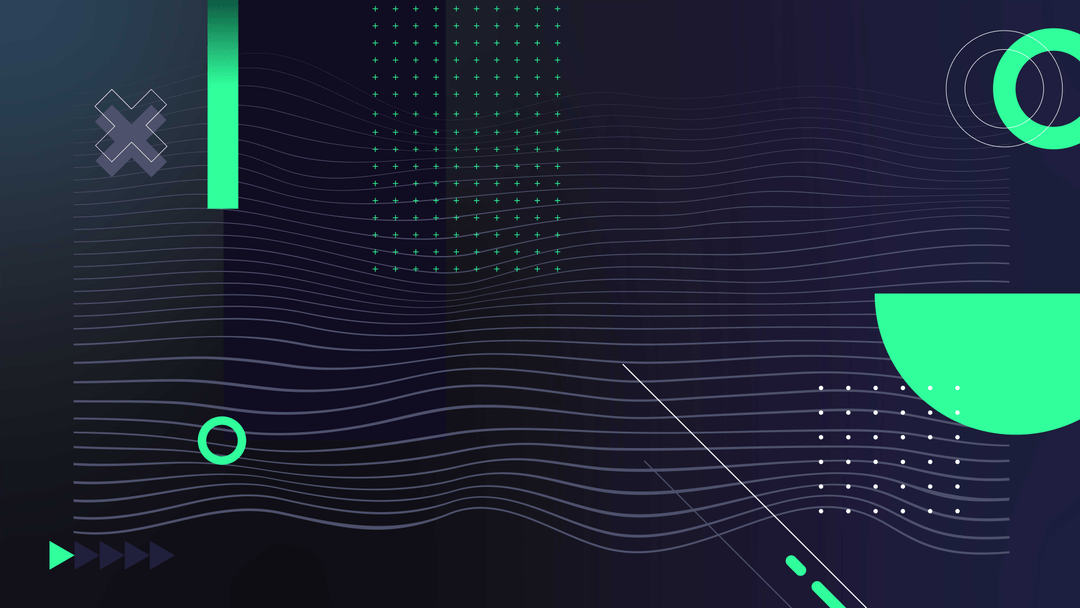Effective SaaS reporting must provide a holistic view of your product performance, financials, and growth trajectory. It involves tracking and analyzing key metrics and cohorts influencing your revenue and overall business sustainability.
Measuring success can feel like a massive undertaking. When you dive into SaaS metrics, it’s easy to get overwhelmed by a flood of formulas and KPIs. And it doesn’t stop there — as your startup grows, so does the complexity of your reports.
The metrics that mattered when you were small might no longer be enough to satisfy new stakeholders, from investors to department heads, all with different priorities.
This guide aims to provide an actionable step-by-step framework for creating SaaS Reports.
1. SaaS Reporting Scope
You’re part of a SaaS team, surrounded by data, trying to figure out what matters. Before starting your reporting process, it's important to define its scope. This step will help you understand what data is most relevant and guide you in creating an effective report.
It’s not just about crunching numbers; it’s about telling a story that drives meaningful action. Reflecting on the following elements will allow you to set the direction to find the most relevant insights and create a report that resonates with your team and stakeholders. Here’s what you should consider:

Steps to Create a Scope for Reports
Main Objective:
What is the primary goal of your report? Whether it's to assess business performance, optimize marketing efficiency, or improve user journeys, clarifying the objective ensures your data serves a clear purpose.
Your Audience:
Will your report provide a broad business overview or be tailored to specific stakeholders? Understanding your audience is crucial in determining the appropriate level of detail, meaningful metrics, and language.
Key Metrics:
Identify the critical metrics that align with your objectives. Selecting the right metrics depends on the issue you're addressing. Is it related to user behavior, financials, or conversions? Asking yourself this will help you zero in on the most relevant metrics for your report. Being clear about the problem you want to solve ensures that the data you include is both precise and actionable.
Define Relevant Periods for Your Analysis:
Consistent reporting helps maintain a clear picture of your startup's performance. Different types of reports serve various purposes.
Weekly Reports: Track short-term performance and quickly identify any issues.
Monthly Reports: Assess monthly growth trends and make informed decisions.
Quarterly Reports: Provide a comprehensive overview for stakeholders and guide strategic planning.
Annual Reports: Review yearly achievements and set long-term goals.
Identify Benchmarks:
Whenever possible, make sure to research benchmarks for most of the metrics. This will help you assess if the company's results are on track, as you can compare your data with industry standards.
2. Ensure Accurate Analytics Tracking and Clear Traffic Source Overview for Your SaaS Startup
When creating SaaS reports, having accurate analytics tracking and a clear traffic source overview is important for several reasons. The main one is that without a proper analytics implementation, you may find that the data required to measure these KPIs is incomplete, inaccurate, or simply unavailable.
.png)
Steps to Ensure Accurate Analytics Tracking
- Choose the Right Tools: Select analytics tools that align with your needs. Popular tools like Google Analytics, Amplitude, or Mixpanel are tailored for SaaS, providing insights into user behavior, cohorts, and funnels.
- Implement Event Tracking: Set up event tracking for important actions on your platform, such as sign-ups, purchases, or feature use. This gives you a granular view of user activity and the ability to segment your audience based on behavior.
- Utilize UTM Parameters: Use UTM parameters in all of your marketing campaigns to track where users are coming from. These tags will enable you to track individual campaigns in detail, seeing exactly which marketing efforts led to conversions.
- Regular Audits: Analytics systems are prone to misconfiguration. Conduct regular audits to ensure that tracking is accurate and that no data is being lost due to errors or oversights.
- Prevent Attribution Errors: Often, marketers face challenges with last-click attribution, where only the final touchpoint is credited for the conversion. Implementing multi-touch attribution models ensures that all the channels involved in converting a customer are recognized, giving you a more accurate view of your marketing effectiveness. If you use Amplitude as your main analytics tool, you can get more information about troubleshooting attribution data, here.
The Importance of a Clear Traffic Source Overview & Documenting an Overall SaaS Strategy
A detailed overview of the main traffic sources your Startup is using is also relevant, since some of these might also need proper analytics tracking to be measured. This will help you identify the best acquisition channels and marketing strategies.
A well-documented SaaS strategy, paired with proper traffic source tracking, provides a solid foundation for informed decision-making and a clear overview of your company's direction. This approach can greatly support the person responsible for creating reports, even if they are outside your company.
While early-stage startups often struggle to compile such documentation, it's important to ensure that the individual handling your reports is well-briefed. Without this context, there’s a risk of wasting both time and budget on ineffective reporting or misaligned insights.
2. Take into Account the Most Relevant Metrics for SaaS Reporting
Tracking the right metrics is essential for evaluating growth, retention, and the overall performance of a subscription-based business.
1. Revenue Metrics
Monthly Recurring Revenue (MRR):
Monthly Recurring Revenue (MRR), the total predictable revenue generated from all active subscriptions in a given month, is a vital metric for SaaS businesses.
Its ability to provide consistent revenue forecasting and support accurate budget planning makes it indispensable for operational stability. MRR also acts as a key growth indicator, enabling businesses to track performance over time and evaluate the success of sales and marketing efforts.
Additionally, MRR plays a paramount role in attracting investors, as it showcases the scalability and financial health of a SaaS company, making it easier to secure funding and demonstrate long-term viability.
Annual Recurring Revenue (ARR):
Annual Recurring Revenue (ARR) is the total predictable revenue generated from all active subscriptions over a 12-month period. It is an indispensable metric for SaaS businesses, providing a clear picture of long-term financial stability and enabling accurate revenue forecasting for the year ahead.
Investors often use ARR to evaluate the scalability and sustainability of a SaaS business, making it a key metric for attracting investment and demonstrating long-term potential.
Average Revenue Per User (ARPU):
Average Revenue Per User (ARPU) measures the average income generated by each active user or subscription over a specific period, usually monthly. It directly reflects the value each customer brings to the business.
By tracking ARPU, SaaS companies can assess the effectiveness of their pricing models, product offerings, and customer segments. It also helps in identifying opportunities for upselling or cross-selling to increase revenue from existing customers. ARPU has a crucial role in forecasting revenue growth, guiding strategic decision-making, and evaluating the overall success of customer acquisition and retention efforts.
Formula:
ARPU= Monthly Recurring Revenue (MRR) ÷ Total Number of Customers
Revenue Growth Rate:
Revenue Growth Rate measures the percentage increase in revenue over a specific period, whether month-over-month (MoM) or year-over-year (YoY). This metric provides a clear indicator of a company's financial performance and its ability to scale. Tracking revenue growth allows SaaS businesses to evaluate the success of their sales, marketing, and customer retention efforts, while also uncovering trends that highlight potential market opportunities or emerging challenges.
Formula:
Revenue Growth Rate (%) = [(MRR at End of Period - MRR at Start of Period) ÷ MRR at Start of Period] × 100
Net Revenue Retention (NRR):
Net Revenue Retention (NRR) highlights how well the business is retaining and expanding revenue from its existing customer base. A high NRR indicates that customers are not only staying but also upgrading their plans or purchasing additional services, compensating for any revenue lost due to downgrades or churn.
Formula:
NRR (%) = [(MRR at Start of Period + Expansion MRR - Churned MRR) ÷ MRR at Start of Period] × 100
Gross Revenue Retention (GRR):
It measures the percentage of recurring revenue retained by existing customers, excluding any revenue from expansions, upgrades, or cross-sells. This metric provides a clearer picture of how well a company retains its existing customers without the influence of expanding revenue streams.
Formula:
GRR (%) = [(MRR at Start of Period - Churned MRR) ÷ MRR at Start of Period] × 100
Expansion Revenue (Upsell/Cross-sell Revenue):
Expansion revenue in SaaS refers to the additional income generated by active users through upselling, cross-selling, or product upgrades. It is a cost-effective way to drive growth by maximizing the value of current customer relationships, rather than relying solely on acquiring new customers.
For SaaS companies, expansion revenue not only accelerates growth but also provides a more predictable and sustainable revenue stream. Accessing this metric will help to scale your business more efficiently.
Formula:
Expansion Revenue = (MRR from Upsells + MRR from Cross-sells)
Revenue Churn Rate:
The percentage of total revenue lost due to churned customers. Understanding this metric allows you to identify and address factors contributing to revenue loss, thereby being the starting point to decide if you need to formulate strategies for customer retention and growth.
Formula:
Revenue Churn Rate (%) = (Lost MRR ÷ MRR at Start of Period) × 100
Net Revenue Churn:
It measures the percentage of revenue lost from existing customers due to churn, taking into account any revenue gained through expansions (upsells and cross-sells) within a specific period. It provides insight into how well a company retains its revenue while accounting for growth from existing customers.
Formula:
Net Revenue Churn (%) = [(Churned MRR - Expansion MRR) ÷ MRR at Start of Period] × 100
Signup to Paid Conversion Rate:
It directly impacts revenue growth. This metric measures the percentage of users who transition from signing up for a free trial or freemium version of your product to becoming paying customers.
By tracking this conversion rate, businesses can assess the effectiveness of their onboarding processes and identify opportunities for improvement in user engagement strategies.
Formula:
Conversion Rate (%) = (Number of Paid Conversions ÷ Number of Signups) × 100
2. Customer Related Metrics
Number of Active Trials:
This metric tracks the total number of users or companies currently in the trial phase of your product. These are potential customers who have signed up but have not yet converted to paid plans.
Customer Acquisition Cost (CAC):
The total cost of acquiring a new customer, including marketing and sales expenses. Understanding CAC is vital because it directly impacts profitability. A lower CAC generally means higher profit margins, enabling startups to reinvest savings into growth initiatives.
How to Calculate?
CAC = (Total Marketing & Sales Costs ÷ Number of New Customers Acquired)
Customer Lifetime Value (CLV):
This metric represents the projected revenue a customer will generate during their relationship with your company and is a metric for long-term financial planning.
Customer Lifetime Value (CLV) is important to different stakeholders because it informs key decisions across the business:
- Executives and investors use CLV to evaluate long-term revenue potential and the company's overall financial health.
- Marketing teams rely on CLV to justify acquisition costs and tailor strategies to retain high-value customers, while sales teams prioritize leads and upsell opportunities based on CLV insights.
- Customer success teams focus on retaining profitable accounts, and product teams align development efforts with features that enhance customer loyalty and value.
Formula:
CLV = (Average Purchase Value) × (Average Purchase Frequency) × (Customer Lifespan.
For subscription-based models, a more specific formula is:
CLV = Average Revenue per User × Gross Margin × Customer Lifespan
A higher CLV indicates more value from each customer, making it easier to justify spending on customer acquisition.
CAC to CLV Ratio:
The CAC to CLV Ratio is a fundamental metric that measures the efficiency of your customer acquisition efforts relative to the value generated from those customers. This ratio offers a clear picture of whether your marketing and sales strategies are sustainable in the long term.
A healthy SaaS business typically targets a ratio of 1:3, meaning for every dollar spent on Customer Acquisition Cost (CAC), you should aim to generate three dollars in Customer Lifetime Value (CLV).
Formula:
CAC to CLV Ratio = Customer Lifetime Value ÷ Customer Acquisition Cost
Customer Churn Rate:
Churn rate, often referred to as customer churn rate, is the percentage of customers who discontinue their subscription to a service over a specific period. In a SaaS startup, understanding this metric is fundamental because it directly affects revenue and growth potential. A high churn rate can indicate underlying issues such as product dissatisfaction, poor customer service, or strong competition.
The churn rate can be calculated using the formula:
Churn Rate = (Number of Customers Lost During a Period ÷ Total Customers at the Beginning of a Period) × 100
Number of Customers Lost During Period: The total number of customers who stopped using your product or service during a specific period (e.g., month, quarter).
Total Customers at the Beginning of Period: The number of customers you had at the start of the same period.
Customer Retention Rate:
This metric reflects the percentage of customers who remain loyal to your product or service over a specific period. Maintaining a high retention rate is often more cost-effective than acquiring new customers and indicates customer satisfaction and product value.
Formula:
Retention Rate (%) = [(Number of Customers at End of a Period - New Customers During Period) ÷ Number of Customers at Start of a Period] × 100
Lead-to-Customer Conversion Rate:
Lead-to-Customer Conversion Rate is an important metric that evaluates the effectiveness of your sales funnel. It highlights how well your marketing and sales strategies are working to turn potential leads into paying customers. By combining this with Customer Lifetime Value (CLV), you can assess which funnels bring in the highest-value customers, allowing you to optimize those channels for better acquisition.
It helps identify which marketing tactics are most effective at attracting high-quality leads, enabling you to allocate resources more efficiently and focus on strategies that deliver the best return on investment.
Formula:
Lead-to-Customer Conversion Rate (%) = (Number of Customers ÷ Number of Leads) × 100
Customer Satisfaction (CSAT):
Measures how satisfied customers are with your product or service.
CSAT is typically measured by asking a question like, "How satisfied were you with your experience/product/service?" Customers usually respond on a scale (e.g., 1 to 5, 1 to 7, or 1 to 10), where higher numbers evidence greater satisfaction.
Formula:
CSAT (%) = (Number of Satisfied Customers ÷ Total Number of Responses) × 100
Net Promoter Score (NPS):
Measures customer loyalty and how likely they are to recommend your product.
Here’s how you measure NPS:
- Survey your customers by asking them about their satisfaction.
- Categorize the responses:
- Promoters: Respondents who rated with a score of 9 or 10.
- Passives: Respondents who rated with a score of 7 or 8.
- Detractors: Respondents who rated with a score of 0 to 6.
- Calculate the percentage of each group:
- % Promoters = (Number of Promoters ÷ Total Respondents) × 100
- % Detractors = (Number of Detractors ÷ Total Respondents) × 100
Formula:
NPS= %Promoters − %Detractors
Example:
- Total Respondents: 100
- 60 gave a 9 or 10 (Promoters)
- 20 gave a 7 or 8 (Passives)
- 20 gave a 0 to 6 (Detractors)
% Promoters = (60 ÷ 100) × 100 = 60%
% Detractors = (20 ÷ 100) × 100 = 20%
NPS = 60% - 20% = 40
Customer Engagement Score (CES):
This metric measures the depth and frequency of user interactions with your product, offering a clear picture of customer engagement. In SaaS, customer engagement reflects the emotional connection between users and your brand, highlighting how frequently and effectively they utilize your software. Higher engagement often translates into stronger retention, increased customer lifetime value, and positive word-of-mouth, driving sustainable growth.
Here’s how to measure it effectively:
1. Define Key Engagement Metrics
The first step is to identify what customer behaviors or actions reflect engagement in your business. These metrics vary depending on your product, but common ones include:
- Product Usage: Frequency of logins, feature usage, session length.
- Customer Feedback: Responses from surveys like NPS (Net Promoter Score), satisfaction surveys, or reviews.
- Interaction with Marketing Content: Engagement with emails, blog posts, social media, and webinars.
- Support Interaction: Number of customer support interactions and resolution times.
- Renewals & Upsells: Subscription renewals, upgrades, and cross-sells.
2. Assign Weight to Each Metric
Each metric can be weighted according to its importance in measuring engagement. For example:
- Product usage: 40%
- Customer feedback (e.g., NPS): 20%
- Interaction with marketing content: 15%
- Support interaction: 10%
- Renewals/Upsells: 15%
3. Collect Data
Pull in data from your systems (CRM, product analytics, support systems, etc.) for each metric you’ve identified. For example, you could track daily active users, feature adoption rates, email open rates, and support ticket resolution times.
4. Normalize the Data
Each of the metrics should be normalized to a common scale, often between 0 and 100, so that they can be aggregated. For instance, if you track feature usage, you could assign scores based on the percentage of features used.
Example of normalizing data:
- 100 points = full engagement (all features used, maximum frequency of logins, etc.)
- 0 points = no engagement (minimal or no activity)
5. Calculate the Customer Engagement Score
The final step is to aggregate the weighted metrics into a single score. The formula looks like this:
Customer Engagement Score= ∑(Metric Weight × Metric Score)
For example, if a customer has the following scores:
- Product usage: 80
- Customer feedback: 70
- Interaction with marketing: 50
- Support interaction: 90
- Renewals/Upsells: 85
The weighted CES calculation would be:
CES= (0.4×80)+(0.2×70)+(0.15×50)+(0.1×90)+(0.15×85)= 76.5
6. Set a Benchmark
Once you’ve calculated the score, you can set benchmarks for high, medium, or low engagement to prioritize customer actions. For example:
- High engagement: CES > 75
- Moderate engagement: CES between 50 and 75
- Low engagement: CES < 50
CAC Payback Period:
The CAC Payback Period in SaaS measures how long it takes to recover the costs of acquiring a customer through their generated revenue. It's important because it directly impacts cash flow, scalability, and profitability. A shorter payback period indicates quicker returns on investment, allowing companies to reinvest in growth while maintaining financial stability. It also signals a strong product-market fit and attracts investor confidence by demonstrating efficient use of resources. Ultimately, optimizing the CAC payback period is key to sustaining long-term growth.
Formula:
CAC Payback Period = Customer Acquisition Cost ÷ Monthly Average Revenue Per User
3. Usage and Engagement Metrics for SaaS
Daily Active Users (DAU) / Monthly Active Users (MAU):
Daily Active Users (DAU) and Monthly Active Users (MAU) are essential metrics for evaluating your product's engagement levels. DAU measures the number of unique users interacting with your product on a daily basis, while MAU tracks unique users over the course of a month.
Together, these metrics provide valuable insights into user activity patterns, helping you assess how frequently and consistently users engage with your product.
Track and Compare DAU/MAU to Measure Stickiness
Monitor your DAU/MAU ratio to gauge how often your users are engaging with your product. A high DAU/MAU ratio indicates that users find your product valuable enough to return frequently.
- Why it matters: A sticky product (high DAU/MAU) signals strong engagement and consistent value delivery. Regular tracking helps identify trends and predict user satisfaction, allowing you to take action if engagement drops.
Activation Rate:
This metric represents the percentage of users who achieve a significant action that leads to product value (the "aha moment"). Activation Rate helps you understand how effectively your product converts new users into active users. It measures the percentage of users who reach a predefined milestone that signifies they have experienced the core value of your product.
Regularly track and analyze your activation rate to identify trends and areas for improvement. Utilize A/B testing to experiment with different onboarding strategies and measure their impact on activation rates.
To measure the Activation Rate, follow these steps:
- Define the Activation Event: Identify the key action or milestone that signifies a user has realized the product’s core value. This could vary depending on your product, such as completing a profile, using a core feature for the first time, or making a purchase.
- Track New Users: Monitor the total number of new users who sign up or begin using your product within a specific period (e.g., daily, weekly, or monthly).
- Identify Activated Users: Track how many of those new users complete the predefined activation event within the same period.
Calculate the Activation Rate using the following formula:
Activation Rate(%)= (Total Number of New Users ÷ Number of Activated Users)× 100
For example, if 1,000 users sign up in a month and 400 of them complete the activation event, the activation rate would be 40%.
Product Usage Rate:
Product Usage Rate is a fundamental metric that tracks how often your product is being utilized by users over a specific period. Understanding this rate helps in determining the overall engagement and value derived from your product.
Analyzing Product Usage Rate helps you identify trends in user behavior, allowing you to spot patterns or anomalies that signal shifts in engagement. This insight enables you to improve retention by enhancing the user experience based on observed usage patterns, ensuring users remain engaged over time.
Additionally, by understanding how users interact with your product, you can optimize onboarding processes to encourage frequent and meaningful use, leading to a smoother user journey and higher long-term satisfaction.
Formula:
Product Usage Rate (%)= (Number of Active Users Over a Period ÷ Total Number of Users) × 100
To gain a broader perspective on your product usage rate, you can include several key metrics:
- Feature Utilization: Tracks which features are most frequently used, helping you understand which parts of your product provide the most value and guiding future development priorities.
- Session Duration: Monitors how long users spend interacting with your product, indicating the depth of engagement and potential satisfaction.
Product Engagement Score (PES):
The Product Engagement Score (PES) is an all-encompassing metric that provides a unified perspective on user interactions with your product, making it easier to gauge engagement levels.
Moreover, integrating tools like Amplitude can significantly improve your ability to track conversions and user behavior. If you're unsure how to get started with this integration, our guide on how to integrate Amplitude and Convert provides valuable insights.
4. Financial Metrics
Gaining a comprehensive understanding of the core financial metrics in SaaS reporting is of utmost importance for any startup seeking to flourish. These metrics, often referred to as key performance indicators (KPIs), provide a snapshot of the business's health and growth trajectory.
Transparency and accountability in investor relations are vital for any startup aiming to secure funding and build long-term partnerships. Robust reporting practices play a significant role in gaining investor confidence by providing clear and detailed insights into the company's financial health and growth potential.
Consistent tracking of financial KPIs sets a record of the actual startup's ability to scale. Highlighting trends in customer acquisition, retention, and revenue growth builds trust.
Some key financial metrics to include in your SaaS Report:
Gross Margin:
The percentage of revenue remaining after accounting for the cost of goods sold (COGS). For SaaS companies, the gross margin should typically be high (70% or more).
Formula:
Gross Margin (%) = [(Revenue - Cost of Goods Sold) ÷ Revenue] × 100
- Revenue: Total income from sales.
- COGS: Cost of Goods Sold, which for a SaaS business typically includes costs related to delivering the service.
Burn Rate:
Burn rate is a relevant financial metric for startups and established businesses alike. It refers to the amount of cash a company is losing—or spending—every month. Monitoring your burn rate is essential for understanding how quickly your company is using its cash reserves, which directly impacts your financial runway.
Formula:
Burn Rate = (Cash Balance at the Beginning of the Period - Cash Balance at the End of Period) ÷ Number of Months in the Period
Runway:
Understanding your company's runway is relevant to strategic planning and financial stability. The Runway is the amount of time a company can continue to operate before it runs out of cash, given its current spending rate.
Formula:
Runway (Months) = Current Cash Balance ÷ Burn Rate
Cashflow:
Effective cash flow management is essential for maintaining financial health and driving business growth. It ensures liquidity, allowing your company to meet short-term obligations without relying on external financing, while also providing the clarity needed for strategic decision-making, such as scaling operations or expanding into new markets.
Formula:
Cash Flow= Net Cash from Operating Activities + Net Cash from Investing Activities + Net Cash from Financing Activities
- Operating Activities: Cash generated by the company’s primary business functions.
- Investing Activities: Cash related to buying or selling assets, such as investments.
- Financing Activities: Cash flow from financial actions like borrowing, repaying debt, or issuing shares.
Key Components of Cashflow:
- Operating Cash Flow:
- Reflects the amount of cash generated by your core business operations.
- Monitors the inflows from customer payments and outflows for operational costs like salaries, rent, and utilities.
- Investing Cash Flow:
- Tracks cash used for investment activities such as purchasing assets or investing in other companies.
- Includes expenditures on software development, new technology acquisitions, and long-term investments.
- Financing Cash Flow:
- Measures cash transactions related to financing activities.
- Encompasses inflows from investors, loans received, and outflows like dividend payments or loan repayments.
These metrics not only give insights into current performance but also help forecast future growth and identify areas for improvement. To enhance your SaaS reporting, conducting a thorough data audit can ensure data integrity and actionability, which are essential for informed decision-making.
By keeping a close eye on these KPIs—MRR/ARR for consistent revenue tracking, CLV for gauging customer value, and CAC for managing acquisition costs—startups can navigate their financial landscape more effectively.
In addition to these financial metrics, it's also essential to analyze user engagement through metrics like DAU/MAU ratio. This ratio can provide valuable insights into user behavior and app performance which can influence your financial metrics significantly. For a more detailed analysis of this topic, refer to this blog post about understanding the DAU/MAU ratio.
Prioritize Your SaaS Report Metrics Considering Your Startup Stage
During each stage of a SaaS startup's lifecycle, it is imperative to monitor specific key performance indicators (KPIs) that signify the company's shifting objectives and difficulties.
Pre-Launch Stage
In this phase, the primary focus is on validating the product idea and assessing market demand to ensure there is both a viable audience and a solid business opportunity.
Early-Stage Startups
Here, achieving product-market fit is vital. Additionally, active user growth and engagement levels offer insights into the product’s stickiness and its ability to create long-term value.
Growth Stage
Once in the growth phase, scaling the business becomes the main objective.
Maturity Stage
During maturity, the focus shifts toward profitability and operational efficiency. Cash flow management and profitability tracking ensure the company’s long-term stability and growth potential.
Expansion Stage
In this stage, the company seeks to enter new markets, expand its product offerings, and track the revenue impact from these expansions to ensure continuous scalability.
Exit Stage
As the company prepares for exit, the focus is on maximizing its valuation and profitability. Monitoring financial KPIs becomes important for attracting potential buyers or preparing for an IPO.
3. Don't Exclude Cohort and Funnel Analysis From SaaS Reporting
What is Cohort Analysis?
Cohort analysis is a method used to track and analyze the behavior of a specific group of users who share a common characteristic within a defined time frame. This technique helps in understanding patterns over time, which can reveal valuable insights into customer behavior and engagement.
What is Funnel Analysis?
Funnel analysis is a method used to track and visualize the steps users take as they move through key stages of your product or service, from initial interaction to conversion (e.g., signing up, subscribing, or making a purchase). Each stage of the funnel represents a step in the user journey, and funnel analysis helps identify where users drop off or fail to complete desired actions.
This approach is crucial for optimizing conversion rates, as it highlights friction points and areas where improvements can be made to streamline the user experience and increase overall conversions.
Purpose and Benefits
By leveraging both cohort and funnel analysis, SaaS companies can:
- Identify Trends: Understand how different user groups interact with your product, revealing patterns that are not visible in aggregate data.
- Measure Retention: Track retention rates across cohorts to identify when and why users churn. Advanced tools like Amplitude can enhance this process by providing deeper insights into retention and engagement.
- Evaluate Marketing Efforts: Analyze how new user cohorts behave post-acquisition to assess the effectiveness of marketing campaigns over time.
Driving Informed Business Decisions
Cohort and funnel analysis provides actionable insights that inform key decisions across various areas of your business:
- Product Development: Pinpoint which features or updates resonate with specific user groups.
- Customer Support: Tailor support efforts based on the unique needs and behaviors of different cohorts.
- Revenue Forecasting: Use historical cohort performance to predict future revenue trends, enabling more accurate forecasting and business planning.
Together, these techniques offer a comprehensive view of user behavior, enabling data-driven decisions that improve customer retention, optimize product development, and enhance overall business performance.
Practical Example of a Common Cohort Analysis for SaaS
Imagine you launched a new feature in January. By creating a cohort of users who signed up that month, you can track their engagement and retention compared to users from previous months. If the January cohort shows higher retention, this indicates the new feature may be positively impacting user satisfaction.
Using cohort analysis, SaaS startups can uncover deep insights into customer behavior, leading to more strategic decisions that promote sustainable growth. To further enhance these decisions, it's important for startups to embrace analytics, which play a vital role in driving growth with data insights. For comprehensive customer behavior analysis and data management solutions, platforms like Adasight offer invaluable resources to help unlock your business's full potential.
4. Include Qualitative and Quantitative Information from Heatmap Tools
When you're building a SaaS report, it’s easy to get fixated on just the metrics. However, relying solely on metrics won’t give you the full picture. That’s where Heatmap Tools and Session Replays come in. By including both qualitative and quantitative data from these tools, you can uncover the "why" behind user behaviors, not just the "what."
The qualitative insights, like where users hesitate or what draws their attention, help explain their actions. Together, they provide a more complete narrative, transforming your SaaS report from a collection of numbers into a deeper, action-driven analysis.
Quantitative Data:
- Click Maps: Visualize where users click the most. This helps identify high-performing features and underutilized areas, providing insight into which elements are driving engagement or being overlooked.
- Scroll Maps: Analyze how far users scroll on key pages to determine if important content is being missed or if users are disengaging before reaching critical conversion points.
- Move Maps: Track cursor movements to see where users hover, offering a better understanding of what content draws attention, even without direct interaction.
Qualitative Data:
- Heatmaps: Visual representations that use color to indicate levels of user engagement with different parts of your platform. They help identify hotspots where users interact most and cold spots that are often ignored.
- Session Replays: Watch recordings of real user sessions to understand the context behind specific behaviors, such as why users clicked on certain buttons or abandoned a workflow mid-process.
- In-Platform Feedback Polls: Gather real-time feedback from users to understand their experiences on specific areas of your platform, providing valuable insights into potential friction points.
Leveraging this data to understand where users engage most on your platform allows you to strategically plan A/B tests, refining user journeys and optimizing the overall experience.
For example, if users consistently click in a section that doesn’t contain a CTA, repositioning your button could potentially boost conversion rates by aligning with user behavior patterns.
If your company uses Amplitude Analytics, you can enhance your reports by including general notes and session replays, making data easier to digest.
You can add a Session Replay to a dashboard or notebook in three ways:
- From the Session Replay page itself (accessible from the homepage and Session Replay search)
- From within User Look-Up
- From within an individual chart

5. SaaS Reporting is Nothing Without Actionable Insights
Go beyond presenting raw data and focus on outlining actionable insights that drive growth. The real impact comes from analyzing these numbers to uncover trends and opportunities for optimization.
For instance, if churn is high, investigate the specific customer segments most affected and recommend targeted retention strategies. Actionable insights should be clear, measurable, and aligned with your company's growth goals.
Don't forget that growth goals are a team effort, include specific next steps for key teams, for example:
- Recommend new product features or improvements to address customer pain points
- Suggest marketing tactics to reduce acquisition costs
- Outline retention strategies for the Customer Success team to tackle churn
North Star Framework SaaS Report Example
This North Star Framework Dashboard was created by Dan Schmidt, Co-founder of DoubleLoop, and is available for use in Amplitude Templates.
Key Benefits:
- Seamless Integration: Easily incorporate this SaaS dashboard into your existing Amplitude setup.
- Customizable Metrics: Tailor the templates to fit your unique business needs.
- Actionable Insights: Leverage data-driven insights to inform strategic decisions.
With these features, you can streamline your data analysis and focus on driving growth through informed actions in your SaaS company.
Core Objective of This Saas Report
This report is specifically crafted for SaaS companies seeking a clear and systematic way to boost retention. Retention is a lagging metric, meaning it reflects past user behavior, which can make it difficult to see the immediate impact of your current product or marketing efforts. The key challenge is understanding what influences retention in real time.
Addressing the Challenge of Retention as a Lagging Metric
To overcome the delayed feedback that retention offers, this dashboard encourages you to focus on a North Star metric—a leading metric that directly correlates with retention. It breaks down the North Star metric into input metrics that reflect user behaviors or product interactions influencing the North Star.
Business Objective: Driving Retention
The primary goal of this dashboard is to help your team improve retention. When adapting this metric to your business, consider the following:
- Should you measure retention at the account level or the user level?
- How frequently should a healthy user interact with your product?
Representing retention as a rolling retention rate over time will allow you to see whether retention is improving week by week.
Metric Selected: Retention Over Time
Period: Retention Trends (Last 12 weeks)

Determine Your SaaS' North Star Metric
Your North Star metric should reflect the core value your most loyal users consistently receive from your product. These are the actions or behaviors that set apart your stickiest users from those who churn.
Analyze user behavior data to pinpoint what actions your most loyal users frequently take. Your North Star metric should capture how many users perform these actions consistently.
Metric Selected: North Star Metric - Unique Users (All Users)
Period: Last 30 Days

Input Metrics Selected for SaaS Reporting to Evaluate North Star Metric
Each of the metrics listed below should directly influence your North Star metric, providing actionable insights that will help you adjust and optimize your product or marketing strategies.
These metrics were selected by Dan Schmidt to track retention. However, the specific metrics you choose will depend on what you decide to measure.
Input 1: Increasing the Breadth of Users
Breadth refers to the total number of customers or users engaging with your product. Depending on your business model, you can measure this at the company account level, individual user account level, or both.
Metric Selected: New Account Creations
Period: Last 30 Days
Unique Accounts

Input 2: Increasing the Frequency of Usage
Frequency measures how often users engage with your product. A useful metric, included in this Amplitude SaaS Report, is the ratio of Weekly Active Users (WAUs) to Monthly Active Users (MAUs). This gives you insight into whether users are returning frequently enough for your business model.
Metric Selected: WAUs / MAUs Ratio
Custom Formula: WAUs / MAUs
Period: Last 30 Days

Input Metric 3: Increasing the Depth of Usage
Depth measures how thoroughly users engage with your product. In the context of SaaS reporting, focus on actions that signify deep usage, such as advanced features or multiple interactions within the product. The more users engage at a deeper level, the more likely they are to stick with your product.
Metric Selected: % of users completing a deep event
Period: Last 30 Days

How to Analyze Your SaaS Report Insights for Actionable Growth
To maximize the value of your SaaS reports, it's paramount to regularly review and analyze the data they provide. These strategies will help you gain deeper insights and make informed decisions to drive growth and optimize your overall performance:
1. Segment Your Customers
Group customers based on characteristics such as subscription tier, industry, usage patterns, or demographics.
Segmenting your customer base allows you to uncover trends and behaviors unique to each group. You can identify which segments are most profitable, which may require more attention, and how different customer types are using your product. This insight helps inform targeted marketing efforts, personalized product development, and customer success strategies.
2. Track Key Metrics and Feedback
Regularly monitor essential metrics such as customer satisfaction (CSAT), net promoter score (NPS), and collect direct customer feedback.
By analyzing feedback alongside performance metrics, you can gain a clearer picture of what’s working and what isn’t. Pay attention to patterns in customer concerns or requests, and align your product improvements with these insights to increase overall satisfaction and brand loyalty.
3. Analyze Product Usage and Engagement
Study user behavior to understand which features are driving the most value and where customers may be encountering friction.
Usage analytics reveal how your product is being utilized. High engagement with certain features indicates where you should focus further development, while under-used features may signal areas for improvement or better user education. This data can also guide feature prioritization and updates.
4. Evaluate Onboarding and User Journeys
Assess your onboarding flow and key user touchpoints to ensure a seamless experience for both new and existing customers.
A smooth onboarding and an intuitive user journey are relevant for product adoption and continued engagement. Review how quickly users reach key milestones (like time to first value) and adjust your process to reduce friction. Ensuring users understand your product’s value early on helps foster long-term engagement and reduces drop-off.
5. Utilize Predictive Analytics for Strategic Planning
Leverage predictive analytics to forecast trends, anticipate user needs, and optimize resource allocation.
Predictive models can help you spot trends, from potential product adoption patterns to emerging customer needs. By identifying these early, you can allocate resources more effectively, create personalized experiences, or launch new features with confidence. Predictive insights also allow for more proactive decision-making across your marketing, sales, and product teams.
Tools for SaaS Reporting
Databox is perfect for teams that need a quick, user-friendly solution for tracking KPIs and performance metrics across various platforms without coding. Its strength lies in its ability to integrate with over 100 business apps and provide customizable dashboards, real-time notifications, and easy goal monitoring. This makes Databox ideal for tracking broad performance metrics across marketing, sales, and customer success departments.
Amplitude Analytics is designed for more advanced product analytics, offering deep insights into user behavior, engagement, and retention. It’s best suited for SaaS companies focused on optimizing their product experience and user journeys. Features like behavioral cohorts and funnel analysis allow teams to dive into specific user actions and retention patterns, making it an excellent tool for refining product strategies and driving long-term growth through data-driven decisions.
Whatagraph simplifies marketing reporting, making it an excellent choice for agencies or internal marketing teams needing to create cross-channel marketing reports quickly. With its drag-and-drop interface and automated report delivery, Whatagraph is well-suited for presenting data to stakeholders or clients in a visually appealing and easy-to-digest format.

Google Looker Studio (formerly Google Data Studio) is ideal for teams needing a highly flexible, collaborative platform for real-time data visualization. It offers a wide range of templates, integration options, and customization features, making it the best tool for teams that need to build complex dashboards tailored to specific analytical needs or collaborative projects across departments.
Tableau is another powerful tool for larger organizations, offering advanced data visualization and scalability. Tableau’s features, such as automated data refreshes and user management, ensure that businesses can manage large datasets efficiently and present meaningful insights with ease.
Final Thoughts
Regularly monitoring these financial metrics ensures that your startup remains on a sustainable growth path. By conducting regular reviews—whether monthly or quarterly—you can assess your progress and fine-tune your strategies across marketing, product development, customer success, and sales to stay agile and responsive.
More importantly, aligning these goals across all team members ensures everyone is on the same page, working collaboratively toward shared objectives. This unity helps drive not just growth, but sustainable and scalable success for your startup.
If you're feeling overwhelmed by the complexities of SaaS reporting and unsure which metrics truly drive growth, we’re here to help. Our tailored consulting services provide expert guidance on identifying the key performance indicators (KPIs) that matter most to your business.
We’ll work closely with your team to build custom reports, streamline data analysis, and ensure every department—whether marketing, product, or customer success—understands the insights they need to accelerate growth. Let us take the guesswork out of SaaS reporting so you can focus on scaling your business with confidence.

.svg)
.png)