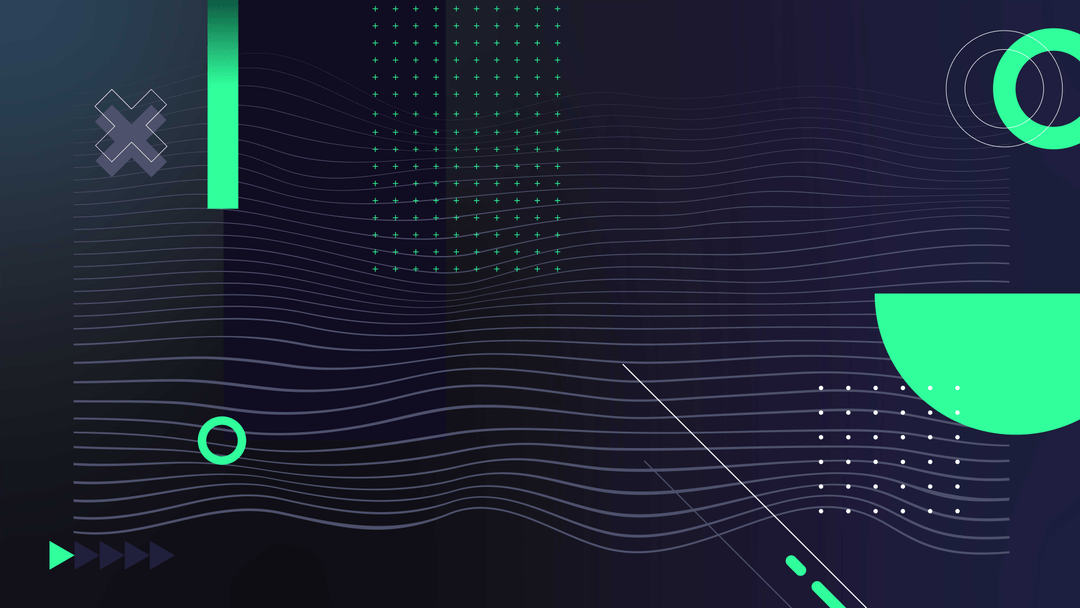Amplitude analytics tool and Braze CRM (Customer relationship management) are two powerful product analytics and customer engagement platforms. However, they offer distinct capabilities and focus areas that cater to different aspects of your business needs.
Amplitude Analytics

Amplitude is a product analytics tool offering features to understand user behavior and performance. Amplitude is best suited for product teams looking to measure user engagement, identify pain points, and optimize product features. Amplitude platform offers the following key features:
- Event tracking and analysis
- Funnels and cohort analysis
- User segmentation
- A/B testing
- Data visualization and reporting
Using these features, product teams can understand the most effective marketing campaigns and endpoints that drive the most conversions.
Braze platform

Braze marketing platform is a customer engagement tool that helps create personalized customer experiences across multiple channels. Key features of Braze include:
- Email marketing
- A/B testing
- Campaign analysis and reporting
- Lead management
Businesses can use these features to understand customers and develop stronger relationships through personalized experiences.
Amplitude Braze Integration
Integrating Amplitude with Braze combines user behavior data from Amplitude with customer engagement metrics from Braze to gain a deeper understanding of your customers. This helps launch targeted campaigns, optimize messaging, and improve customer satisfaction through data-driven decisions.
The integration of Amplitude with Braze delivers the following benefits:
Sending cohorts from Amplitude to Braze

Amplitude allows customers to be identified and divided into groups based on similar traits. Braze and Amplitude integration allows cohorts' data to be sent directly to Braze and targeted messages tailored to each group's interests and needs. This improves customer satisfaction and enhances engagement.
Sending events from Amplitude to Braze

Amplitude tracks a wide range of customer events or actions, such as button clicks or video playback. By sending this data to Braze, you can deliver highly relevant and timely messages. For example, sending a discount offer when a customer adds a product to their cart can improve their customer experience and persuade them to purchase more products.
Sending events from Braze to Amplitude

Braze tracks how customers respond to marketing messages through metrics like open and click-through rates. Braze Amplitude integration combines events data with Amplitude data to provide a complete picture of marketing performance and its impact on customers.
How to integrate Amplitude with Braze
As one of the Braze partners, Amplitude offers two integration options that allow businesses to sync Amplitude analytics data for improved marketing performance. Let’s explore each in detail:
Amplitude cohort sync with Braze
Cohort sync allows you to send Amplitude cohorts straight to Braze for targeted messaging.
Prerequisites

- Paid Amplitude plans support Amplitude Analytics integration with Braze.
- Amplitude projects you want to integrate with Braze must be configured for this integration.
- You must have a Braze account.
- To generate a new Braze Key, navigate to Partner Integrations within your Braze dashboard, click on Amplitude, and select the Generate New Key option.
- Find your Braze API endpoint by navigating to Amplitude in Partner Integrations. The endpoint looks like this: https://rest.iad-##.braze.com
- Get the App Group REST API Key from Braze by clicking Settings, clicking API Keys, and then creating a new API key or choosing an existing API key.
Integration
- In your Amplitude dashboard, find Data in the left panel and select the Destinations tab.

- In the Cohort section, click Braze. If you’re connecting a Cohort with Braze for the first time, click Add Destination and select Braze.

- Enter your App Group REST API key, select your endpoint, and paste your Data Import Key.

- Now, clickAmplitude User Property and Braze Target Object from the same interface.
- Click Save when finished.
Send a cohort to Braze
- Open the cohort you want to sync in Amplitude and click Sync.

- Select Braze and click Next.

- Choose the account you want to sync to and sync cadence.

- Save when finished.
Use Amplitude cohort in Braze
- In Braze, navigate to Audience and click on Segments.
- Click on Create Segment and name your Segment.

- Under Add Filter, Select Amplitude Cohorts and choose the cohort you created and synced from Amplitude.
- Save your work to reference this segment during Canvas or Campaign creation in the targeting users step.
Amplitude event stream with Braze
Braze CRM integration with Amplitude allows sending Amplitude events directly to Braze. Here's how to achieve this:
Prerequisites
- Find your Braze API endpoint by navigating to Amplitude in Partner Integrations. The endpoint looks like this: https://rest.iad-##.braze.com
- Find the Braze API key by clicking Settings, clicking API Keys, and then creating a new API key or choosing an existing API key.
- Find your Braze App ID by navigating to Settings in your Braze Developer Console.
Integration
- In your Amplitude dashboard, find Data in the left panel and select the Destinations tab.
- In the Event Streaming section, click Braze.
- Enter a Sync name and click Create Sync.
- Select your Braze API Endpoint and enter the Braze API key and APP ID.
- Enter the Braze User Alias Label if you use Braze User Alias. Otherwise, ignore this field.

- Select Update Users Only to update users that exist in Braze. Leave it unchecked if you are sending alias-only user profiles.
Configure event streaming
- Select the Amplitude user property corresponding to your Braze User ID.
- Select the type of Braze User ID from the right dropdown, depending on your preference.
- Toggle "Events are sent to Braze" under Send Events.
- Choose the events you want to send in Select and Filter Events.
- If you want to send additional properties to Braze, select any more event and user properties in Select Additional Properties.
- Toggle Send Users to stream user and property updates to Braze.
- Toggle the status to Enabled and click Save once you’re done.
Troubleshooting
A common issue in the Amplitude-Braze integration is that users imported from Amplitude may not appear in Braze. Why does it occur?
When you sync a cohort (a group of users) from Amplitude to Braze, Braze doesn’t automatically create new users based on that cohort. Instead, it only matches users in the cohort with existing ones in Braze.
How to solve it?
Make sure that the users in Amplitude have a matching user ID in Braze. If a user in the Amplitude cohort doesn't have a corresponding user ID in Braze, that user won't show up in Braze after the sync.
Conclusion
Careful configuration is essential, as Braze requires that every event you track is linked to a specific customer. If your Amplitude data contains events without user IDs, apply a filter to exclude them from being sent to Braze. Additionally, Amplitude only transmits selected properties to Braze, so careful selection of these properties and the correct generation of credentials, including the Braze API key, is crucial.
When Braze sends a targeted message to a group of customers, it also tracks what those customers do afterward. This information, combined with the data from Amplitude, helps businesses understand how effective their marketing campaigns are and whether customers are using the features they're promoting.
FAQs:
How do you sync Amplitude to Braze?
Open the Amplitude cohort you want to sync, then click Sync. Select Braze, then click Next. Choose the account you want to sync to and choose the sync cadence.
What are the benefits of Amplitude Braze integration?
By combining Amplitude's product analytics capabilities with Braze's customer engagement tools, organizations can deliver personalized experiences and optimize their marketing strategies. This ultimately leads to increased customer satisfaction, loyalty, and business growth.
What are the prerequisites of Amplitude Braze integration?
You need a paid Amplitude plan and a Braze account to sync Amplitude and Braze.
Next steps: Make the most out of Amplitude
Integrating Braze with Amplitude enhances customer satisfaction and increases marketing ROI, but the success relies on Amplitude's setup. This includes proper configuration, goal tracking, and aligning your business objectives with the appropriate framework.
With the correct setup and implementation, Amplitude maximizes your data potential so you can refine your marketing efforts. At Adasight, we empower you with advanced analytics to achieve scalable success. Whether you're optimizing your product and acquisition strategies or working toward product-market fit, we provide end-to-end support with Amplitude. Our data-driven frameworks streamline processes, pinpoint growth opportunities, and transform insights into actionable strategies.
If you want to drive growth through data-driven product insights and actionable strategies, reach out to us today to transform your product and marketing efforts.

.svg)
.png)