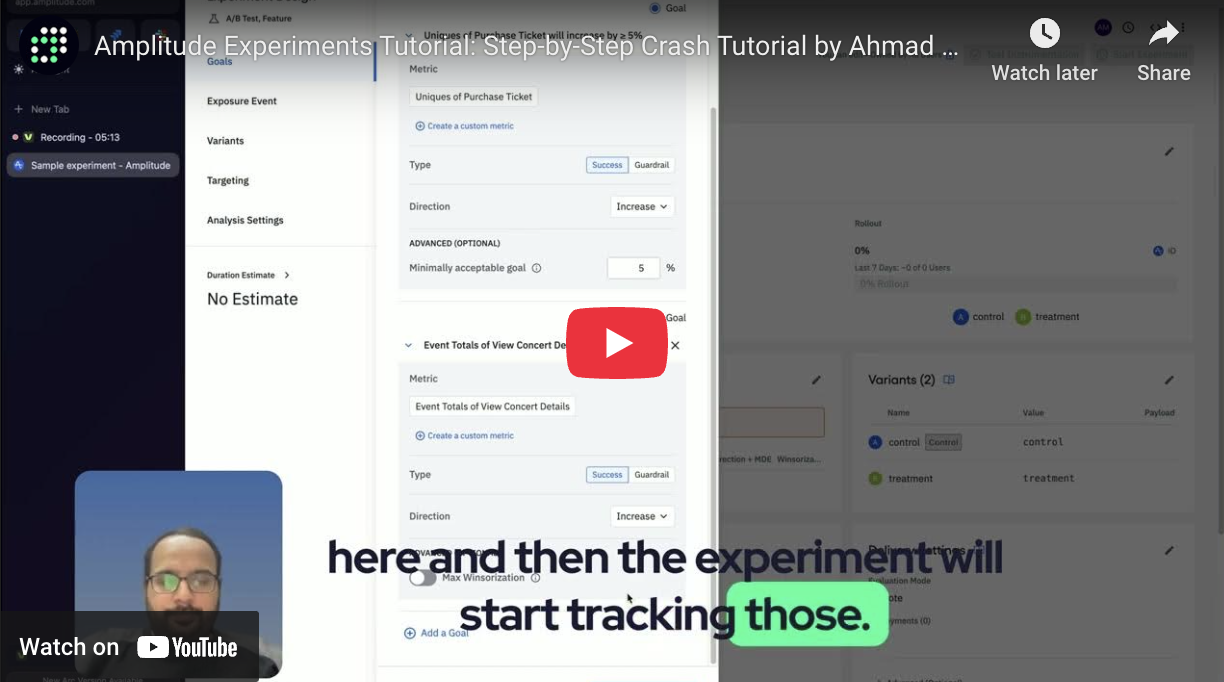Introduction
Amplitude is a digital analytics platform that helps businesses to understand user behavior and to optimize their products accordingly.
Amplitude has various tools like -
- Analytics
- Experiment
- Customer data platform
- Session replay
With capabilities like integration to various apps and websites, seamless data management, and AI that will process the data with its intelligence, the process is simplified for the clients.
Amplitude serves various sectors, including Financial services, B2B, Media, Healthcare, and Ecommerce. It helps them grow their active users, understand their customers, increase their lifetime value, and turn their behavior into business by accelerating their monetization.
This is a comprehensive guide about how to use the Amplitude Experiment with Google Tag Manager (GTM).
What is the Amplitude Experiment?
Amplitude Experiment empowers you to confidently test and optimize digital products through robust A/B testing and feature management functionalities. Imagine seamlessly evaluating different button placements, comparing new onboarding flows, or personalizing website elements for specific user segments while meticulously measuring the impact.
Amplitude Experiment is a platform that allows companies to test, analyze, and optimize their products at scale. It includes features such as A/B testing, data quality checks, feature management, new segment testing, Identity resolutions, and workflow-based design. Experiments can be used to improve product adoption, engagement, and retention.
Amplitude Experiment helps to achieve:
- Hyper personalization
- Build better experience
- Boost paid conversation
- Drive monetization
- Improve retention
What is Google Tag Manager (GTM)?
Google Tag Manager (GTM) acts as a central control panel for all tracking tools of your website, like Google Analytics or meta pixels. With the help of GTM, you can update and manage them all in one place without editing website code directly. GTM simplifies even complex tasks, allowing anyone to contribute regardless of technical expertise. It is a powerful yet easy-to-use remote control for your website's data collection, empowering you to optimize your online presence effectively.
Advantages of Integrating Amplitude Experiment with GTM
By integrating Amplitude Experiment with GTM, you unlock several advantages:
- Streamlined Tag Management: You can manage all experiment tags (including variations) centrally within GTM's user-friendly interface, eliminating manual code edits.
- Enhanced Targeting: You can leverage GTM's powerful targeting capabilities to reach specific user segments for your experiments precisely.
- Unified Data View: You can seamlessly integrate experiment data with other analytics tools managed through GTM, providing a holistic view of user behavior.
- Agile Experimentation: You can quickly iterate and publish experiment variations through GTM without developer involvement, accelerating testing cycles.
- Democratized Testing: You can empower non-technical users to participate in experiment creation and management, fostering wider collaboration and data-driven decision-making.
In conclusion, integrating Amplitude Experiment with GTM simplifies experiment setup, enhances targeting options, streamlines data analysis, and empowers broader participation, ultimately accelerating your optimization efforts and driving business growth.
Prerequisites
Before diving into the actual process, let's ensure you have the essential tools and knowledge ready.
Required Gear:
- An Amplitude Account: Sign up for free by clicking here.
- A Google Tag Manager (GTM) Account: Create one if you don't have one already.
- A Website with GTM Implemented: Unsure how? Head to Google's official guide: Set up and install Tag Manager
Knowledge Arsenal:
- Basic GTM Understanding: While GTM offers a user-friendly interface, having a grasp of tag management concepts will improve your experience. Explore Google's GTM fundamentals resource: GTM fundamentals.
- Familiarity with A/B Testing: Understanding the core principles of A/B testing (comparing different website versions) will help you navigate the Amplitude Experiment more effectively.
Remember: This isn't a technical coding boot camp! We'll guide you through the integration process step-by-step, ensuring you're well-equipped to start optimizing your website with confidence. Stay tuned for the next section, where the fun begins!
Integrate your Amplitude with GTM
Installation:
(screenshots included)
- Log in to your GTM account.
- Navigate to the "Templates" tab.
- Search for "Amplitude" and select the "Amplitude GTM Template."
- Click "Add to workspace" and then "Add new version."
Configuring the Amplitude Tag:
- API Key: Enter your unique key provided by Amplitude.
- Capture User ID: Enable user-level analysis by fetching identifiers (e.g., email).
- Other Optional Settings: Refine data collection with advanced configurations.
Creating Triggers
- Page Views: Run the experiment when specific pages are viewed (e.g., checkout confirmation).
- Button Clicks: Test different button designs based on user interaction (e.g., call to action).
- Custom Events: Trigger experiments based on unique actions your website tracks (e.g., video play).
[Google Tag Manager Template Quickstart Guide]
Implementations of Amplitude Experiment with GTM
Now that your GTM and Amplitude Experiment are seamlessly integrated let's dive into the heart of the matter: implementing experiments that deliver meaningful results.
Designing A/B tests and multivariate experiments:
Defining Your Goal
Every experiment needs a clear and measurable goal. It can boost conversions on your sign-up page, Increase engagement on key product pages, etc. Identifying the right goal ensures you gather relevant data and make informed decisions. Defining a clear hypothesis will give you a clear idea of the expected impact, and if not achieved, you can make changes to get the desired results.
Unleashing Creativity (and Variants):
It's time to bring your A-game! Design and implement different versions (variants) of the page element you want to test. Let your creativity flow, whether it's a compelling new call-to-action button, a redesigned product card, or a completely revamped landing page layout. Remember, even subtle changes can have a significant impact.
TIP: Test one variable at a time. Avoid making multiple changes at the same time, as it will complicate the analysis.
Allocating Users:
How will you split your user base between different variants? Random allocation offers a fair and unbiased approach, ensuring statistically sound results. But don't shy away from getting creative! You can test specific user segments (e.g., new vs. returning users) or utilize multivariate testing to experiment with multiple elements simultaneously.
- Assessing messaging effectiveness:
You should evaluate how different messaging strategies, headlines, or promotional offers impact user behavior and brand perception.
- Optimizing feature adoption:
Experiment with various product features or functionality variations to identify the most effective configurations for enhancing user satisfaction and retention.
Guidelines for determining sample size and duration:
To calculate sample size:
You must determine the minimum sample size required for your experiment based on statistical considerations like desired confidence level, statistical power, and effect size.
For defining experiment duration:
Set a predefined duration for your experiment to ensure sufficient data collection and statistical significance. Take into account factors such as traffic volume, conversion rates, and seasonality when determining the duration.
Analyzing Experiment Results
Once your experiments are live, it is imperative to analyze the results to extract actionable insights meticulously. Here's how to interpret experiment data effectively:
Reporting and analytics features in Amplitude Experiment:
- Explore the experiment dashboard: Utilize the experiment dashboard in Amplitude Experiment to access key metrics, performance indicators, and statistical significance tests for each variation.
- Conduct segment analysis: Segment your experiment data based on user attributes, behaviors, or cohorts to discern patterns and trends among different audience segments.
- Leverage visualization tools: Make use of Amplitude's visualization tools, such as charts, graphs, and heatmaps, to visualize experiment results and effectively communicate findings.
Interpreting experiment data:
- Identify statistically significant results: Prioritize variations that demonstrate statistically significant differences in key metrics or performance indicators. Only reject the null hypothesis when the results are statistically significant.
- Consider secondary metrics: Evaluate secondary metrics and qualitative feedback alongside primary metrics to gain a comprehensive understanding of experiment outcomes. Look for correlations and insights that may guide future experiments.
- Document insights: Systematically document your experiment findings, insights, and learnings to inform future experimentation efforts and facilitate knowledge sharing across teams.
Using GTM to track additional metrics:
- Enhance Amplitude Experiment data with supplementary metrics or events tracked through GTM to gain deeper insights into user behavior and engagement. Customize GTM tags and triggers to capture specific interactions or events relevant to your experiment goals.
- Merge data from Amplitude Experiment with other analytics platforms or data sources using GTM to create comprehensive reports and analyses. Consolidating data from multiple sources enables more robust decision-making and strategy development.
Iterating and Optimizing Experiments
Experimentation is a cyclical process, and continual optimization is pivotal for driving sustainable growth. Use the following strategies to refine experiments and optimize your strategy:
Iterating based on data insights:
- Analyze experiment results: Regularly check experiment data to understand trends, patterns, and areas for enhancement. Seek insights to shape future experimentation strategies and hypotheses.
- Iterate on experiment variations: Utilize insights taken from prior experiments to fine-tune and iterate on experiment variations. Test fresh hypotheses and modifications guided by data-driven insights and user feedback.
- Prioritize high-impact experiments: Direct your focus towards experiments that are delivering significant impact or value for your business. Allocate resources and prioritize experiments based on anticipated return on investment and strategic significance.
Leveraging continuous testing and optimization:
- Cultivate a culture of experimentation: Make sure you continuously propose and test hypotheses, exchange learnings, and embrace a culture of ongoing improvement.
- Implement iterative testing cycles: Establish a rhythm for conducting iterative testing cycles with clearly defined timelines for planning, executing, and analyzing experiments. Consistent experimentation ensures the adaptability and agility of your product or marketing strategies.
- Embrace incremental progress: Acknowledge that experimentation entails gradual progress rather than instant breakthroughs. Celebrate small victories and derive insights from setbacks to fuel continuous optimization and innovation.
Importance of ongoing monitoring and analysis:
- Monitor experiment performance: Continuously monitor the performance of live experiments to detect deviations in data trends. Promptly address any issues to uphold the validity and reliability of experiments.
- Conduct post-experiment analysis: Conduct thorough analyses following experiments to assess the long-term effects of variations and evaluate their sustainability. Document insights that can be used in future experimentation endeavors and iterations.
- Iterate and adapt: Refine and adapt your experimentation approach based on previous experiments' insights and market dynamics shift or user behavior. Embrace a flexible and adaptive mindset to remain responsive to evolving trends and opportunities.
Conclusion
In conclusion, as you embark on implementing the Amplitude Experiment with Google Tag Manager (GTM), you start a powerful framework for data-driven experimentation and optimization. The seamless integration of these tools empowers you to get invaluable insights into user behavior, which you can then use to enhance product experiences and foster growth.
It is crucial to very attentively configure Amplitude Experiment and GTM to get precise data collection and integration. You can achieve good outcomes by thoughtfully designing experiments, rigorously analyzing results, and fostering a culture of experimentation within you.
There are many benefits of this approach, enabling efficient A/B testing, insightful segmentation analysis, and informed decision-making. With the ability to iterate rapidly, prioritize high-impact experiments, and sustain growth, you can navigate today's dynamic digital landscape with confidence.
We encourage you to explore the possibilities offered by the Amplitude Experiment with GTM and share your experiences. Collaboration, knowledge exchange, and continuous learning are essential for maximizing the potential of this integration.
In summary, by harnessing the capabilities of the Amplitude Experiment with GTM, you position yourself to lead the charge, drive innovation, and deliver exceptional experiences to your users.
.svg)
.png)