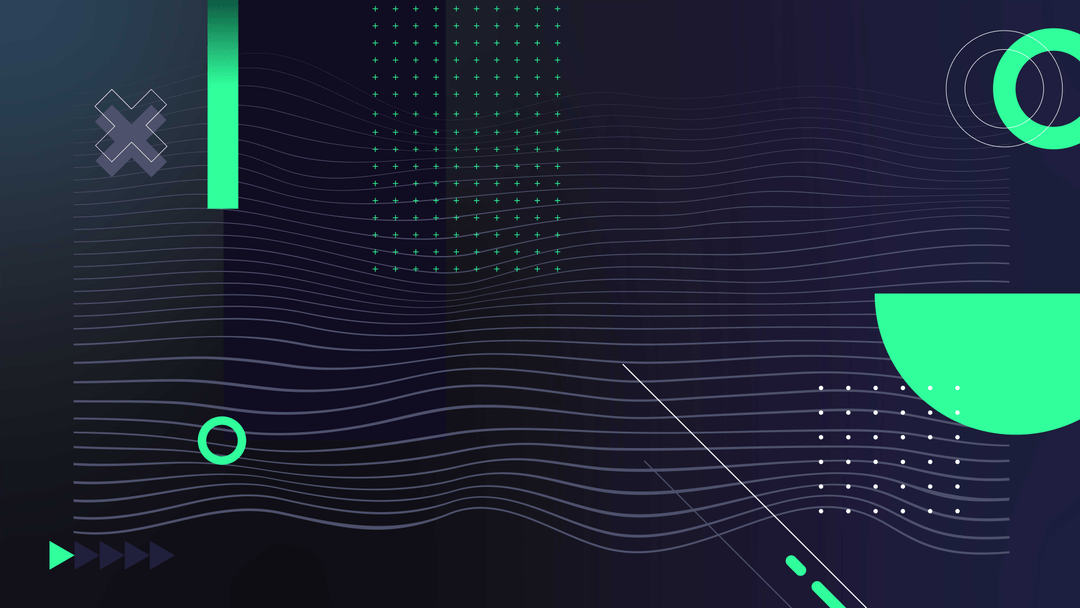Amplitude and Tableau are data analytics tools that help understand complex data through analytic functions and visualizations. These analyses and visualizations are crucial for understanding user behavior, ultimately driving business growth.
However, Amplitude and Tableau have different functions and serve different use cases. The Amplitude platform is an event-based analytics tool, whereas Tableau software is a business intelligence platform.
Take a look at the table below to understand the difference between the two tools:
Amplitude Analytics

Amplitude software is the #1 ranked product analytics tool designed to simplify user journeys through journey map, behavioral cohort analysis, and A/B testing. With these functionalities, the Amplitude platform allows marketing and product teams to personalize their marketing campaigns depending on customer preferences. Robust features, data governance, and easy setup make Amplitude a favorite product analytics tool for large corporations, including Ford and PayPal.
Tableau, on the other hand, has distinct capabilities from the perspective of customer journey and behavior. Let’s understand that below.
What is Tableau?
Tableau software is a general-purpose data analytics tool for visual storytelling, extracting patterns and insights, data calculations, statistical summaries, and data calculations. It allows combining data from multiple sources to spot trends and identify opportunities. However, it neither provides detailed insights into user behavior nor allows tracking engagement patterns and interactions.
Amplitude vs. Tableau
Amplitude and Tableau serve distinct purposes due to their varied scope and focus. However, both are among the best tools in their categories. Here’s the breakdown of the similarities and differences between both tools:
User interface and experience

Amplitude offers a user-friendly interface with highly customizable dashboards and advanced visualizations. Pre-built and customizable dashboards enable quick yet personalized analysis with real-time updates. Amplitude design and user interface prioritize collaboration and allow users to tailor analytical views to their needs.

The Tableau dashboard design is user-friendly. It primarily consists of sheets, dashboards, and stories. The user interface offers drag-and-drop functionality. However, some users may find the interface more complex than Amplitude.
Let's review the similarities and differences in Amplitude vs. Tableau interface in the table below:
Data integration

Amplitude easily integrates with various data and marketing sources. The robust data ingestion pipeline makes integration smooth and error-free. Amplitude data analysis offers real-time data collection, ensuring that your Amplitude dashboards and analysis update as soon as data updates.

Tableau also integrates various data sources, including databases, spreadsheets, and cloud applications. However, data preparation may be required for product analytics-specific use cases.
The following table outlines a comparison of data integration features between the two tools:
Scalability and performance

Amplitude features are designed to effortlessly handle large volumes of data and scale to accommodate the needs of growing businesses. Amplitude’s data storage and processing capabilities are optimized for performance, ensuring your data is processed efficiently and quickly. It also uses data compression techniques to reduce storage requirements and improve performance. This enables real-time data analysis regardless of data volume, allowing cost-effective scaling and quick decision-making.

Tableau can handle large datasets and provides real-time analysis. However, factors like the number of dimensions, measures, and data types can impact the data processing and Tableau data management effectiveness.
Below is a comparison of Amplitude vs. Tableau scalability and performance:
Cost and investment
Amplitude and Tableau offer free plans covering the essential features to get started. Additionally, both platforms provide subscription-based paid plans with more advanced features and analysis. Below is a detailed comparison of Amplitude vs. Tableau pricing:

Amplitude’s free forever plan is ideal for beginners and startups needing essential yet effective analytics. In addition to everything included in the free plan, Amplitude's starting paid plan offers unlimited product analytics, custom dashboards, and formulas, feature flags (A/B testing), behavioral cohorts, custom audiences and syncs, and online support.

Tableau Public is a free version of Tableau that enables users to create and share interactive visualizations. However, it doesn’t allow data extraction from external sources or real-time collaboration. Additionally, the visualizations are freely accessible to everyone through the Tableau community platform.
Tableau cost for paid plans depends on numerous factors, including the number of users, the features required, and the volume of data being processed.
Let's compare Tableau and Amplitude pricing in the table below:
Customer support and community engagement

Amplitude offers online support to all paid users. Moreover, tutorials, customer support, and Slack Community are available to all users. Amplitude customer support and tutorials guide users at each step, and a Slack Community of 11,000 members connects you with fellow professionals.

Tableau boasts an active community with extensive documentation, tutorials, and forums. Tableau support is also available for users who cannot find answers to their queries on the Tableau community forums.
Below is a comparison of Amplitude vs. Tableau customer support and community engagement:
Data security and compliance

Amplitude is committed to data security and compliance, with robust measures to protect user data. The platform adheres to industry standards such as GDPR (General Data Protection Regulation) and CCPA (California Consumer Privacy Act). It also uses Taxonomy to organize data in a structured format, ensuring data centralization and security.

Tableau also prioritizes data security and compliance by complying with GDPR and CCPA. The platform supports centralized, delegated, and self-governing data governance to enable varying levels of security and compliance.
Below is a summary of the comparison of data security and compliance in both tools:
How to find the best product analytics tools?
Choosing the best product analytics tool depends on various factors, including business needs, the required granularity of product analytics, and platform capabilities. Amplitude Analytics and the Tableau platform deliver impressive results when used under preferable conditions.
Amplitude, due to its advanced analytics, structured approach, and scalability, is ideal for businesses looking to optimize their marketing campaigns. Customizable Amplitude dashboards and in-depth exploration of customer behavior enable targeted campaigns by revealing customer preferences. Therefore, Amplitude Analytics is a must-have product analytics tool for businesses with a large customer base looking for scalable options.
Tableau platform, on the other hand, is suitable for companies looking for a comprehensive overview of key metrics. One of the key benefits of Tableau lies in its versatility, as it can handle diverse types of data, including financial, marketing, and sales data. Tableau’s data visualization tools also help understand complex data through visualizations.
FAQs:
What is the difference between Amplitude and Tableau?
Amplitude is a product analytics tool offering flexible data tracking and an extensive integration portfolio to understand customer interaction. Amplitude insights guide product teams towards identifying high ROI marketing channels, targeted marketing campaigns, and improved products. Tableau is a general-purpose analytics and visualization tool for data analysts to visualize key business metrics.
Which of the two tools is best suited for product analytics?
Amplitude is designed to support product analytics and marketing teams. It offers various tools to extract granular details about customer behavior, including effective touchpoints, customer interaction with products, most-loved campaigns, etc.
How do Amplitude and Tableau handle data?
Amplitude follows industry standards and complies with relevant data protection regulations such as GDPR and CCPA. It provides users control over events and property definitions and uses Taxonomy for structured and centralized organization.
Tableau also prioritizes data security and protection by adhering to regulatory schemes, including GDPR and CCPA.
Next steps: Maximize your data's impact with Amplitude
Maximizing the impact of product data goes beyond choosing the right product analytics tool. The accuracy and depth of insights depend on the analytics tool's configuration and proper setup.
Therefore, careful consideration of important factors and alignment of the tool with business objectives are crucial in the initial stage. At Adasight, we help you find your product-market fit and clarify your insights with Amplitude so you can attract new customers and retain existing ones.
If you want to maximize your data’s potential, reach out to us today to align your marketing/product efforts with a focus on growth.

.svg)
.png)