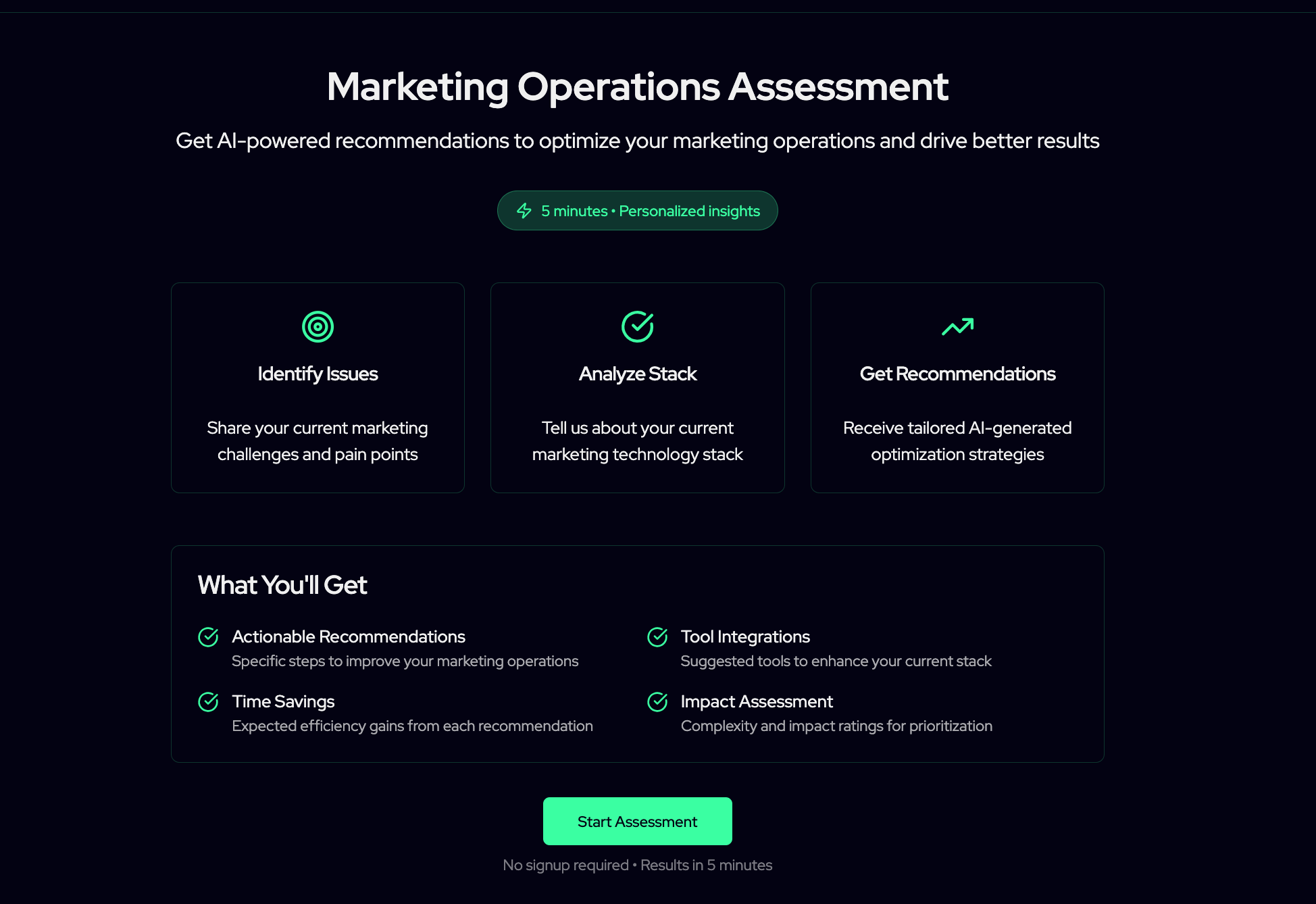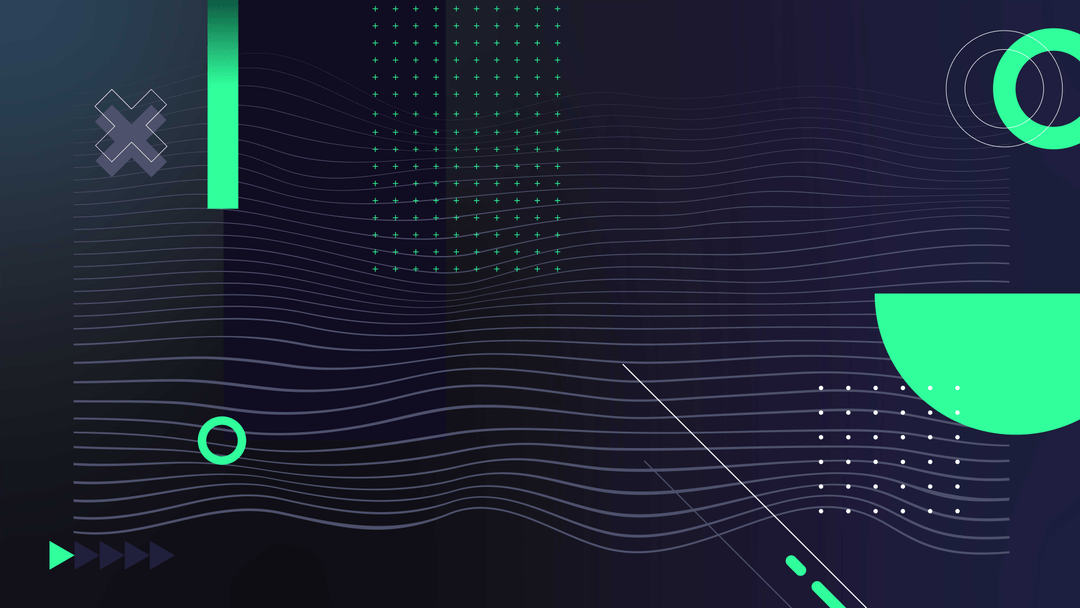Amplitude and Google Analytics 4 (GA4) are two of the most widely used platforms for understanding user behavior, measuring marketing performance, and driving product growth. As businesses increasingly seek clarity across the entire user journey from acquisition to activation to retention, the line between product analytics and marketing analytics continues to blur. This makes it essential to consider how each platform approaches user behavior analysis and supports data-driven decision making.
In this guide, we'll compare Amplitude with GA4 in clear terms, highlighting what sets them apart so you can figure out which platform aligns best with your goals. We'll explore key differences in features such as conversion funnel analysis, GA4 vs Amplitude capabilities, and how each platform supports effective user journey tracking. Whether you're looking for robust product analytics or comprehensive amplitude marketing analytics solutions, understanding these distinctions is crucial for optimizing your digital strategy.
What is Amplitude?
Amplitude is a product analytics and event-tracking platform that helps businesses gain a deeper understanding of their customers. By monitoring how users interact with digital products, Amplitude provides valuable insights that can help enhance the user experience.
As a product analytics tool, Amplitude focuses on understanding user actions, making it easier for companies to keep users interested, encourage them to stick around longer, and support business expansion.
Definition and Overview
In simple terms, Amplitude is a tool that helps teams understand what their users are doing and, more importantly, why they're doing it.
By focusing on something called "Amplitude Events", the team can spot trends and make sense of user behavior. This insight is incredibly valuable when it comes to making decisions about how to move forward.
In today's world, where data drives business strategy, this kind of product analytics tool can make all the difference in staying ahead of the game.
What Does Amplitude Do?
Amplitude excels as a product analytics tool with several key functions that help businesses leverage user data effectively:
- Amplitude Analytics: This pivotal feature enables an in-depth examination of user behavior by tracking their actions. This detailed analysis helps teams understand not just what users are doing, but why they're doing it, enhancing the decision-making process.
- Event-Tracking Platform: Known for its robust event-tracking capabilities, Amplitude processes data instantaneously and in real-time. This enables teams to quickly respond to changing consumer behaviors, test new ideas, and iterate on features effectively.
- Amplitude Events: By tracking and analyzing amplitude events, Amplitude provides in-depth insights into user interactions, enabling companies to refine their strategies and enhance user engagement.
Together, these features position Amplitude not only as a tool that records user activities but also as one that offers valuable insights into the motivations behind those actions.
It's this dual capability that makes Amplitude an indispensable product analytics tool for businesses aiming for significant growth and enhanced user experiences.
Amplitude vs Google Analytics
When it comes to understanding user behavior through data, Amplitude and Google Analytics 4 (GA4) are two of the most talked-about platforms in the market.
Each brings distinct advantages, but how do they compare in key areas such as data modeling, pricing, and usability? Let’s dive into a detailed comparison.
1. Purpose and Positioning: Marketing vs Product-Centric Approaches
GA4 remains the default option for many marketing teams due to its strong integration with Google Ads and web tracking infrastructure. It captures sessions, conversion paths, and attribution using familiar mechanisms, albeit in a new event-based framework.
Amplitude, which has historically catered to product teams, is increasingly being adopted by marketers as it introduces new tools designed specifically for campaign tracking, cohort activation, and user engagement analysis. The distinction between "product analytics" and "marketing analytics" is starting to fade.
2. Recent Updates: What's New in 2025?
Google Analytics 4 (GA4)
GA4’s updates have been iterative but significant:
- Realtime Pages Report brings back real-time page monitoring from Universal Analytics, allowing campaign managers to watch traffic flow live.
- Advanced Audience Tools enable predictive segmentation and export to Salesforce and Google Ad Manager.
- Privacy Enhancements help businesses manage user consent and PII risks more effectively.
- BigQuery Enhancements streamline raw data export and support large-scale analysis pipelines.
- These updates strengthen GA4’s role as a media analytics and attribution platform.
Amplitude
Amplitude’s 2025 feature releases have been transformative, especially for marketing use cases:
- Guides & Surveys: lets marketers run in-product surveys, welcome messages, and CTAs without developer help.
- Ad Performance Dashboards: track campaign ROI based on actual in-app behavior, with entry path and heatmap support.
- Enterprise Marketing Toolkit: out-of-the-box dashboards for marketers, measuring conversions, campaign reach, and ROI across channels.
- Hot Audience Activation: real-time cohort sync to ad platforms including Meta, TikTok, Google Ads, and LinkedIn.
- Web Experimentation: no-code A/B tests, landing page variants, and call-to-action experiments inside Amplitude itself.
Combined, these tools make Amplitude more than just a behavioral analytics platform—it’s now a viable option for marketers seeking full-funnel visibility and campaign control.
3. Features and Implementation
Amplitude and Google Analytics 4 (GA4) each offer a strong set of analytics tools. While both provide deep insights, they shine in their unique ways to meet varied user requirements.

Behavioral Analytics – Amplitude is best known for its ability to provide comprehensive insights into user behavior. It offers tools like user flow diagrams and retention analysis, which give businesses a deeper understanding of not only the actions being taken but also why they're happening.

Real-Time Data Analysis – Amplitude features the capacity to analyze data as it happens, giving businesses the agility to make informed decisions promptly based on up-to-the-minute user interactions.

Customizable User Segmentation – With its sophisticated segmentation tools, Amplitude enables businesses to categorize users into precise groups according to their behavior patterns. This allows for more focused and efficient product improvements.

Product Paths and Conversion Funnels – The platform provides intuitive visual aids that chart out a user's navigation through an app. They pinpoint where users tend to leave and where they are likely to convert, equipping teams with valuable information needed for fine-tuning the overall user experience.
Google Analytics 4 (GA4):

Cross-Platform Tracking – GA4 excels in its ability to seamlessly monitor user activity across websites, apps, and various digital platforms. This provides a comprehensive perspective on how customers interact with your brand at multiple touchpoints.

Predictive Metrics – Leveraging the power of BigQuery machine learning, GA4 provides advanced insights, such as projecting potential revenue from specific user groups. Such predictive analytics are crucial for anticipating future behaviors and trends.

Integration with Google’s Advertising Products – The synergy between GA4 and other Google services enhances advertising efforts. By aligning closely with tools such as AdWords and AdSense, it streamlines ad campaign operations utilizing sharp analytical feedback.

Enhanced Measurement – Without needing further setup steps, GA4 captures detailed interactions users have on your site, including page scrolls, video watch times, and file downloads. This makes measurement more comprehensive by default.
Implementation
Amplitude is often highlighted for its user-friendly setup and integration process. It offers extensive documentation and community support, making it easier for teams to get started and scale their use of the platform as needed.

Amplitude also offers starter templates for several key industries with pre-made dashboards and reporting structures out-of-the-box. This makes implementation for startups and SMEs much more streamlined.
Google Analytics 4, while offering a comprehensive suite of tools, can be more complex to integrate and configure, especially for businesses without a dedicated analytics team. However, its capabilities for large-scale data handling are unmatched, making it suitable for larger enterprises.

A preview of GA4's data stream guide
While GA4 implementation is complex, the suite offers a step-by-step process for setting up data capture and a huge variety of user-generated templates in which to start building dashboards and reports.
4. Data Models and Flexibility
GA4 has a structured setup, while Amplitude has a flexible schema:
- GA4 encourages the use of predefined events, which often makes it easier to get started but harder to customize without expertise in Google Tag Manager (GTM).
- Amplitude allows teams to define events from scratch, enabling more targeted tracking but requiring precise instrumentation planning.
What’s new is that Amplitude’s recent marketing dashboards offer auto-suggestions and templates, easing adoption for marketers.
5. Marketing Analytics and Campaign Tracking

Previously, we highlighted GA4’s strength in UTM tracking, attribution modeling, and performance reporting across Google Ads.
With the 2025 updates, Amplitude now complements and in some cases exceeds GA4 for downstream marketing analytics:
- You can track how ad-driven users behave once inside your product, identifying drop-offs, key actions, and repeat usage patterns.
- Native integrations now allow direct syncing of Amplitude cohorts to ad platforms for retargeting and lookalike expansion.
This means marketers can use Amplitude not just for reporting, but for campaign refinement and audience creation.
6. Experimentation and Personalization

Amplitude includes built-in tools for:
- Running no-code A/B tests
- Testing CTA placements, copy, and layouts
- Observing behavior changes with click maps and heatmaps
GA4, in contrast, still lacks native experimentation tools, as Google Optimize was sunset in 2023. Third-party integrations remain the only option.
7. Privacy, Governance, and Data Control
Privacy as a key differentiator:
- GA4 has enhanced its governance tooling with improved consent configuration and enhanced field handling.
- Amplitude continues to lead with first-party data tracking, event-level labeling, and privacy-aware cohort building—ideal for companies with strict compliance needs.
8. User Experience and Learning Curve

Amplitude is renowned for its user-friendly interface, which includes highly customizable dashboards that significantly enhance the visual data exploration experience.
Users can easily adjust their analytical views, allowing them to identify key insights quickly and efficiently.
This level of customization supports intuitive navigation and operational efficiency, making Amplitude particularly suitable for teams that need to swiftly access actionable insights.
Google Analytics 4 (GA4), while improved, maintains a steeper learning curve due to its intricate and comprehensive reporting capabilities. Its interface caters to users needing detailed analytics, but this complexity can be daunting for newcomers or those without technical expertise.

In comparison, Amplitude typically offers a smoother user experience, focusing on accessibility and ease of use. This makes it particularly appealing for teams that require quick, actionable insights without a steep learning curve, unlike GA4, which suits larger organizations or specialized analytics personnel.
Additionally, Amplitude has focused its 2025 releases on onboarding support, including:
- AI-powered exploration tools
- Contextual tips and templates
- Improved Learning Hub for marketers
- These make Amplitude easier to adopt, especially for non-technical teams.
9. Pricing

When examining Amplitude vs Google Analytics 4 in terms of pricing, Amplitude offers custom pricing based on the volume of data and number of events tracked, which can be advantageous for startups and mid-sized companies.
It is worth noting that Amplitude, like Google Analytics, offers a free-forever plan for those who are curious and for startups.
GA4 tends to be more cost-effective, but only for smaller projects due to Google’s scale and infrastructure. Its advanced features can increase costs, and when we say 'increase,' we really mean it.
Final Thoughts: Where Does This Leave Us?
In the ongoing GA4 vs Amplitude discussion, it's clear that GA4 remains the default for digital advertising teams, especially those focused on acquisition and ad performance. However, Amplitude is no longer just an event tracking platform; with its latest enhancements, it has become a powerful hub for marketers.
The best solution depends on your workflow:
- Choose GA4 for top-of-funnel ad tracking and attribution.
- Refer to the features comparison GA4 Amplitude for a deeper understanding of their capabilities.
- Opt for Amplitude for behavioral insights, engagement optimization, and cross-channel activation.
- Or better yet: use both.
As marketing and product teams align more closely, consider the data modeling GA4 Amplitude differences and how Amplitude’s all-in-one analytics model may soon challenge GA4’s dominance in campaign reporting.
When assessing pricing comparison GA4 Amplitude or interface usability GA4 Amplitude, keep in mind that each platform offers unique strengths tailored to different aspects of your marketing strategy.
Discover the benefits of real-time data processing in analytics tools and see how these features can transform your approach to data-driven decision-making.
FAQs (Frequently Asked Questions)
What are the primary differences between Amplitude and Google Analytics 4 (GA4) in digital analytics?
Amplitude focuses on product analytics, user behavior analysis, and real-time event tracking with customizable segmentation and no-code experimentation tools. GA4 offers cross-platform tracking, integrates deeply with Google advertising products, provides predictive metrics via BigQuery machine learning, and captures detailed interactions with enhanced measurement but has a steeper learning curve.
How does Amplitude support marketing and product growth analysis?
Amplitude uses "Amplitude Events" to track user actions, providing deep insights into user motivations and behaviors. It offers features like product paths, conversion funnels, real-time cohort syncing to ad platforms, ad performance dashboards for campaign ROI tracking based on in-app behavior, and built-in no-code A/B testing tools to optimize engagement and growth.
What are the recent updates introduced in GA4 and Amplitude for 2025?
GA4's recent updates include real-time page monitoring, advanced audience tools for predictive segmentation, privacy enhancements for user consent management, and BigQuery enhancements for data export. Amplitude's 2025 updates feature guides & surveys for in-product feedback, ad performance dashboards, an enterprise marketing toolkit with out-of-the-box dashboards across channels, hot audience activation for real-time cohort syncs to ad platforms, web experimentation for no-code A/B tests, AI-powered exploration tools, contextual tips/templates, and an improved Learning Hub.
Which platform is more suitable for beginners or non-technical users: Amplitude or GA4?
Amplitude offers a user-friendly setup with extensive documentation, community support, starter templates tailored for key industries, and AI-powered onboarding tools making it accessible for newcomers or non-technical users seeking quick insights. In contrast, GA4 has a more complex integration process requiring expertise in Google Tag Manager (GTM) and is better suited for larger organizations or specialized analytics personnel.
How do Amplitude and GA4 differ in pricing and scalability?
Amplitude provides custom pricing based on data volume and events tracked, which can be advantageous for startups and mid-sized companies seeking flexibility. GA4 leverages Google's large-scale infrastructure making it more cost-effective for smaller projects; however, advanced features can significantly increase costs. Organizations should consider their project size and feature needs when choosing between the two.
Can Amplitude complement GA4 in marketing analytics workflows?
Yes. While GA4 excels at top-of-funnel ad tracking and attribution across platforms, Amplitude complements it by providing downstream marketing analytics focused on post-click user behavior inside products. Amplitude enables direct syncing of cohorts to ad platforms for retargeting, real-time campaign dashboards, behavioral insights optimization, cross-channel activation strategies, and built-in experimentation tools that GA4 lacks natively.

.svg)